How to Open a Tide Business Account
Discover how to open a Tide Business Account in the UK. We'll cover requirements, step-by-step and account features.

If you’re self-employed, own a small business, or are a sole trader in the UK, you might be wondering how to create an invoice which is professional, impactful and legally compliant.
This guide covers examples of invoices for self employed people, how to fill an invoice, and some handy tools to make the entire process easier, faster and more convenient.
We’ll also take a quick look at how to invoice international clients from the UK, and introduce Wise Business as a smart way to get paid from overseas, to hold and exchange 40+ currencies with low fees¹ and the mid-market exchange rate.
💡Learn more about Wise Business
Creating an invoice as a self-employed person in the UK shouldn’t be too tricky - but there are a few important requirements to know about and remember, so you produce a professional invoice and stay on the right side of the law².
You’ll be able to create your invoice manually, use a dedicated invoicing tool or create your invoice through a cloud accounting service like Xero.
If you’d prefer to invoice manually you’ll have complete control over the look and feel of your invoices, but you do then have to make sure you include all the required elements to get paid quickly and efficiently, and so you and your client can manage all business reporting and tax filing correctly.
One of the easiest ways to create professional invoices manually is to use an invoice template - these can be free to use, fully customisable and very easy - saving time and creating impactful invoices fast.
Alternatively, check out dedicated invoice software tools or the invoicing services built into cloud based accounting software solutions - both of which can be efficient and easy to use.
If you’re completing a business to business transaction, and both you and your customer are VAT registered in the UK, it’s mandatory to prepare an invoice. This must include the payment amount and date.
You’ll also need to include the following information in your invoice³:
The exact information required on an invoice does vary a little depending on the type of business entity you have and whether or not VAT is required, so it’s worth checking out the UK government advice before you get started⁴.
Aside from the legally required detail, you’ll also need to add in extra practical information like how to get paid, payment terms and what happens if the due date is missed.
Expanding overseas means reaching new markets - and can make very good business sense. But when invoicing international customers, UK businesses need to pay attention to more invoicing details to make sure payments can be made smoothly and compliantly.
Importantly, you’ll need to consider:
From a UK perspective, if you’re exporting goods, there may be no need to charge VAT⁵. However your client may need to comply with similar local laws in their home country which means they need additional information included on the invoice to allow them to claim deductions from the government or file their taxes. Double check before you issue your invoice.
You’ll also need to consider the currency you charge in, and how you want to be paid. Charging in your client’s local currency is most convenient for them, but you’ll then need to have a way to be paid in foreign currencies. If not, the payment will be converted to pounds by your bank before being deposited, which may mean you get a poor exchange rate or need to pay extra fees to be paid from abroad. This is where Wise Business can help - more on that next.
| Learn more about invoicing EU customers as a UK business |
|---|
Expanding internationally doesn’t have to be difficult - and with Wise Business you can make sure you keep more of your profits when invoicing internationally, too.
Open a Wise Business account to get local bank details for 9 major currencies, to get paid conveniently. That means you can let overseas clients pay you in their home currency for convenience - and receive payments to Wise to hold, exchange, send or spend as you wish.
Because Wise currency exchange uses the mid-market exchange rate and low, transparent fees from 0.43% you’ll be able to protect your profits when you connect with customers globally.
Plus, you can also use the Wise request payment feature to make it even easier for your client to pay you, in the currency you both prefer. See how Wise Business can help you expand, today.
Get started with Wise Business 🚀
Your invoice is an important piece of communication with your customer. As well as being a key legal document, it shows your customer how professional you are, so making a sleek invoice which is easy to read, understand and pay is essential.
We’ve already looked at the information which has to be included in your invoice by law. Aside from this, make your invoice impactful using the following tips:
When you send your invoice make sure it includes payment terms, including the payment methods you can accept and the payment due date. You’ll also need to create and send your invoices promptly to allow your customers to pay in good time, and to avoid any future issues if a payment is missed or forgotten.
Usually, the most convenient way to send an invoice is by email. You can prepare your invoice manually or using a software solution and then simply send it to your customer by email, with an attached message. This could be as simple as the following:
Please find attached the invoice for [date], as agreed. Should you have any questions or queries, please feel free to contact me on [contact information]. Payment can be made by [payment methods accepted], at any time before the agreed due date which is [due date]. Thank you for your prompt payment, and I look forward to working with you again in future.
Wise Business is a complete solution for self-employed people in the UK to manage their business finances with ease, even in multiple currencies.
Open your Wise Business account online or with just your phone, to hold and exchange 40+ currencies and send payments to 160+ countries. You’ll also be able to receive payments to Wise in 9 currencies with local bank details, making it easy to take your business global.
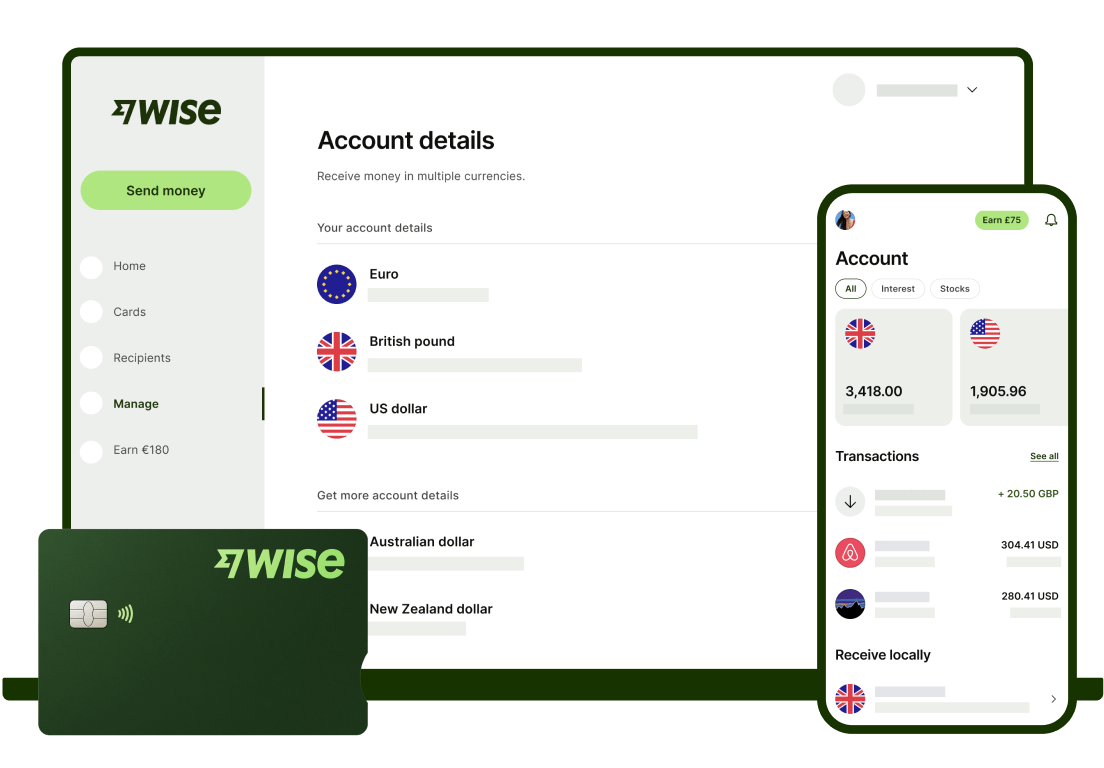
Wise currency conversion always uses the mid-market exchange rate with low fees from 0.43%¹, which could mean you see more of your money in the end compared to using an alternative service which may add fees into the exchange rates used. Simply prepare your UK self employed invoice, send it to your customer, and get paid into your Wise account in the currency that suits your customer. You can then hold your balance in USD, EUR or whichever currency you’ve been sent, or switch over to GBP to withdraw or spend later.
Get started with Wise Business 🚀
Invoicing is a necessary part of any business. If you’re a self-employed person in the UK you’ll need to know how to create an invoice both for local customers, and when the time comes to start invoicing internationally. This guide covers all the basics you should consider to pick the best invoicing method for your personal needs and preferences. Plus, don’t forget that if you’re working with international customers and clients, Wise Business can help you get paid from 30+ currencies, like a local.
Sources used in the article:
Sources last checked September 12, 2023
*Please see terms of use and product availability for your region or visit Wise fees and pricing for the most up to date pricing and fee information.
This publication is provided for general information purposes and does not constitute legal, tax or other professional advice from Wise Payments Limited or its subsidiaries and its affiliates, and it is not intended as a substitute for obtaining advice from a financial advisor or any other professional.
We make no representations, warranties or guarantees, whether expressed or implied, that the content in the publication is accurate, complete or up to date.

Discover how to open a Tide Business Account in the UK. We'll cover requirements, step-by-step and account features.

Read our comprehensive guide to the Revolut Business debit card, covering everything you need to know.

Read our review of the Tide Business savings account, including interest rates, limits and how to open an account.

Read our review of the Revolut Business savings account, including interest rates, limits, FSCS protection and how to open an account.

Check our comparison between Airwallex vs Stripe, We'll cover features, costs and reviews for both providers.

Check out our overview from Tide Business Loan, covering how it works, interest rate, fees and more.