China income tax rate for foreigners: how to calculate?
Check out how the Chinese tax system works for expats working in China. How to calculate China's individual income tax rate and corporate/business tax rate?
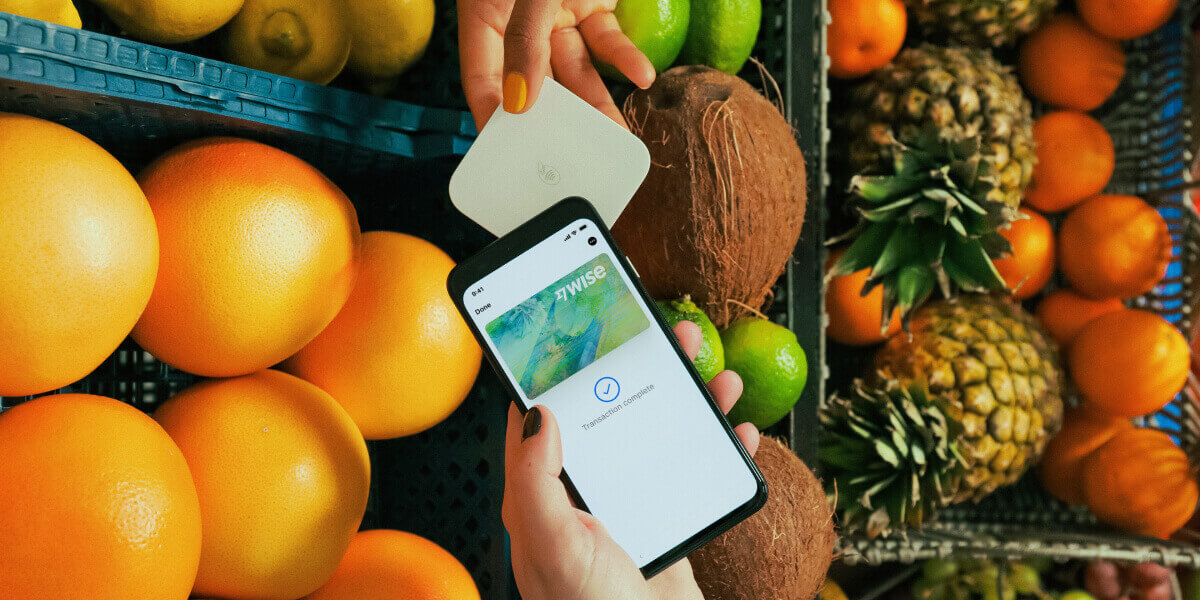
One of the two most popular digital payment methods in China, Alipay can be an essential for any expats working or studying in China. If you're moving to China and start thinking about your life there, you might need to know how to add Alipay to Apple Pay.
Being an Apple product user, you’ll likely continue to purchase apps or games from the App Store, and make use of Apple Music and iCloud+ subscriptions, even in China. So you’ll probably wish to add Alipay, your Chinese digital wallet, as a new payment method to your Apple ID. But it is rather complicated.
Need an easy and cheap way to send, convert, and hold money in China? Allow us to recommend the Wise multi-currency account for you to make international money transfers and convert more than 40 different currencies.
Send money home using Wise today
| Table of contents |
|---|
Can foreigners use Apple Pay in China? Yes, they can. Expats can use Apple Pay for in-store shopping and in-app purchases¹ in mainland China on compatible iPhone and iPad models using iOS 11.2 or later².
However, to access apps in China and make purchases from the App Store, you need to change the country/region of your Apple ID to China and add a new payment method for China (such as Alipay, Wechat Pay or a Union Pay bank card).
Here’s the step-by-step guide on how to change your Apple ID country or region to China and how to add Alipay to Apple Pay³:
Note: Before you update your location to China, make sure you have spent your store credit or any balance kept on your Apple ID, canceled your subscriptions, and completed any memberships, preorders, rentals of movies, or Season Passes³.
For Alipay users outside China, it is not possible for you to add Alipay to Apple Pay, as Apple support Alipay as a payment method only in mainland China and Hong Kong⁴.
For example, in the United States, the payment methods that you can use with your Apple ID only include Apple Card, Apple Pay, Apple Cash, most international credit and debit cards, PayPal and Apple Account balance⁴.
If you are using Alipay HK version, plus your Apple ID Country/Region is in Hong Kong, you can follow the step guide to add Alipay HK as the payment method to your Apple Pay⁵:
Wise can help people who have an international lifestyle to transfer their money easily to +160 countries in the world. This includes China. You can transfer money to and from China using Wise, in a cheaper and more convenient way than ever before. This is because Wise uses the mid-market exchange rate for each international transfer. More importantly, you can make all transactions via Wise English app or via online. No more hassles going to a physical bank in person.
A powerful international money transfer app, Wise also enables its users to hold and convert 40+ currencies in a Wise multi-currency account, and get account details in 8 currencies.
This service is provided in partnership with a licensed third party payment provider in China.
Source:
*Please see terms of use and product availability for your region or visit Wise fees and pricing for the most up to date pricing and fee information.
This publication is provided for general information purposes and does not constitute legal, tax or other professional advice from Wise Payments Limited or its subsidiaries and its affiliates, and it is not intended as a substitute for obtaining advice from a financial advisor or any other professional.
We make no representations, warranties or guarantees, whether expressed or implied, that the content in the publication is accurate, complete or up to date.

Check out how the Chinese tax system works for expats working in China. How to calculate China's individual income tax rate and corporate/business tax rate?

There are many benefits to being a permanent resident in China. But foreigners need to meet the requirements to apply for a Chinese permanent residency.

A guide to the social credit system in China for foreigners to understand how it works, how to check your records, the penalties and rewards in the Chinese soci

Is there an English version of Taobao? How to change Taobao to English? Learn from this step-by-step guide plus the relationship between Ali Express and Taobao.

With our guide on how to buy from Taobao, you can easily find items you want and buy them, and find out if you can buy from Taobao directly as a foreigner.

How to open a Bank of China account as a foreigner? Here’s a complete guide with instructions how to open an account online and onsite.