Orange Money international money transfer guide [2024]
Everything you need to know about sending money abroad with Orange.

As a global payment service, PayPal is used widely for online shopping and to send money to friends, family and business contacts around the world.
Venmo is part of the PayPal family, and lets users in the US send personal payments and buy things via authorized merchants.
While there’s some overlap in the services provided by PayPal and Venmo, they are distinctly different, with their own pros and cons. This guide tells you all you need to know.
Wondering what is actually so different between PayPal vs Venmo? Read on for a review of some of the features of both services, so you can work out which may work best for you.
| Venmo | PayPal | |
|---|---|---|
| Fees | Fees apply when adding funds by credit card or check¹ | Transaction fees apply, including international payment and currency conversion costs² |
| Features | Send and receive instant USD payments, get credit and debit cards and more | Send and receive payments, shop online, get credit and more |
| Availability | US only | Global |
| Limits | Limits apply which vary by transaction type | Send up to 10,000 USD with a verified account |
| Security | Secure and trusted provider | Secure and trusted provider |
| Platforms | Desktop and mobile sites supported, merchant services | Desktop and mobile sites supported, merchant services |
Yes. Venmo is part of the PayPal family, after being bought by PayPal in 2013.
Venmo and PayPal are not the same service — both providers have their own features, services, products and fees.
So what exactly is the difference between PayPal vs Venmo? Let’s look at some key features in more detail in a side by side comparison.
Venmo offers 2 options for withdrawing your money to a bank account. You can make a standard withdrawal which takes 1 to 3 business days, or opt for an instant transfer for a fee⁴.
Venmo instant transfers come with a fee of 1.75% of the transaction value, from a minimum of $0.25 to a maximum of $25. An instant transfer will normally arrive within about 30 minutes⁵.
PayPal standard transfers are free and payments are usually deposited the next working day. You can also opt for an instant transfer which can be processed in minutes, and will allow you to transfer your balance to a linked account or card. The fee for this is 1.75% of the transaction amount².
Both PayPal and Venmo take the security of users very seriously.
PayPal monitors all transactions and has secure technology to make sure your details and purchases are safe. There’s also support for dispute resolution, and protection in case a purchase goes wrong⁶.
Venmo uses encryption to protect your account, and monitors payments for potential fraud or unauthorized activity⁷.
With PayPal you can get a credit, debit or prepaid card to use for in-store purchases and ATM withdrawals. Check out all the details online - including the fees for different types of transactions - if you’re interested in a PayPal card³.
Venmo has both debit and credit cards too, which you can apply for online⁹. Cardholders are eligible for some perks, such as variable cashback with the Venmo credit card¹⁰.
To receive a Venmo payment you’ll need to set up an account. If someone sends you a payment before you have your own account, you’ll be prompted to register to access the funds. You must be in the US and have a US registered phone number to get a Venmo account¹³.
If you are sent money via PayPal, you’ll get an email notification. If you don’t have a PayPal account yet, you’ll need to follow the prompts online to open a new account.
If you already have a PayPal account active, the payment will automatically be placed in your account and you’ll be able to see it in the summary page¹⁷.
There are some costs to consider with both Venmo and PayPal, which can vary based on how you use your accounts.
PayPal local transactions and transfers in USD can often be free as long as you pay with a linked bank account or your PayPal balance.
Where costs start to ramp up is when you’re doing anything internationally - currency conversion charges are pretty high, and there are also fees for things like international transfers, which can’t be avoided.
Venmo offers many transactions for free, but does have fees when you’re using your Venmo account with a credit card.
PayPal has a limit of 10,000 USD in most cases for payments made from verified accounts. Venmo also applies limits to accounts, but these can vary based on the transaction type.
In both cases, if you run into a limit when using your account you’ll be notified by a message on screen.
One big appeal of Venmo is the social networking aspect of the service. Users can choose to allow some details of payments they make to be viewed by others.
This means you can send a payment with a message, including emojis, and the note will be visible to your network of contacts via your Venmo news feed.
Venmo is not currently available outside of the US, so you won’t be able to use the service to make cross border payments.⁸ However, PayPal payments can be made to people in other countries in a range of different currencies.
If you need to make a cross border payment, it’s worth doing some research into the payment providers available to you.
Using a currency specialist like Wise may mean you pay less in fees for a convenient international transfer direct to your recipient’s bank account. More on that a little later.
If you need to hold a foreign currency balance or send a payment overseas, you could get lower fees and a better exchange rate by choosing Wise.
Open a Wise Account online or in the Wise app to hold 50+ currencies, send money to 80+ countries, and get a linked debit card for spending in 170+ countries.
Accounts also come with local bank details to get paid like a local in 30+ countries. Hold, send or spend your funds - or switch back to USD with the mid-market exchange rate with no markup and no hidden fees.
| Please see Terms of Use for your region or visit Wise Fees & Pricing for the most up-to-date pricing and fee information |
|---|
| ✅ Pros | ❌ Cons |
|---|---|
|
|
Venmo is a mobile payment service which lets users based in the US send money to friends and family, and make in-app purchases¹¹. Venmo is now owned by PayPal and reported to be used by an astonishing 30%+ of Americans¹².
One of the main ways Venmo is used is to split bills and make relatively small payments between friends.
Because all you need to know is your recipient’s phone number, processing a payment is simple using existing phone or social media contacts.
You can also get a Venmo credit or debit card to make ATM withdrawals and spend.
Set up Venmo in just a few simple steps:
1. Open the Venmo desktop site or app
2. Click Get Venmo
3. Confirm if you want a personal or business account
4. Enter your phone number and complete the verification step
5. Follow the onscreen prompts to get your account set up
| ✅ Pros | ❌ Cons |
|---|---|
|
|
Digital payment service PayPal was founded in 1998, and is now used in over 200 markets.
You can use PayPal to send and receive personal and business payments, shop online, or get a linked card to use for in store payments and ATM withdrawals.
PayPal lets customers hold a balance in 25 different currencies and also owns the Braintree, Venmo and Xoom platforms¹⁴ ¹⁵.
To use PayPal to shop or make payments, you’ll need to register an account and add a linked debit or credit card, or bank account.
Once this is done you don’t need to enter your full card or bank details every time you shop or send a payment. If you hold a PayPal balance you can also use this to fund payments and spending.¹⁶
Here’s how to set up a PayPal US account:
1. Open the PayPal desktop site or app
2. Click Sign Up
3. Confirm if you want a personal or business account
4. Select your location from the dropdown list
5. Enter your phone number and complete the verification step
6. Follow the onscreen prompts to get your account set up
As we have seen, Venmo and PayPal offer some of the same services, but each has its own advantages. Choosing between them will depend on the specific service you need, and your personal preference.
Venmo is only available in the US, so if you’re paying someone based overseas it’s not an option. You can choose to make a PayPal payment internationally, but it’s worth checking out alternative services to make sure you get the best available deal.
Using a specialist in international payments may mean you get a better exchange rate and pay less in fees overall for your cross border transfer. Check out Wise as a convenient and cheap way to make international payments.
The service is fast and secure, and easy to arrange using the award-winning Wise app. See if you can save, today.
Sources:
Sources checked on 12.09.2022
*Please see terms of use and product availability for your region or visit Wise fees and pricing for the most up to date pricing and fee information.
This publication is provided for general information purposes and does not constitute legal, tax or other professional advice from Wise Payments Limited or its subsidiaries and its affiliates, and it is not intended as a substitute for obtaining advice from a financial advisor or any other professional.
We make no representations, warranties or guarantees, whether expressed or implied, that the content in the publication is accurate, complete or up to date.

Everything you need to know about sending money abroad with Orange.
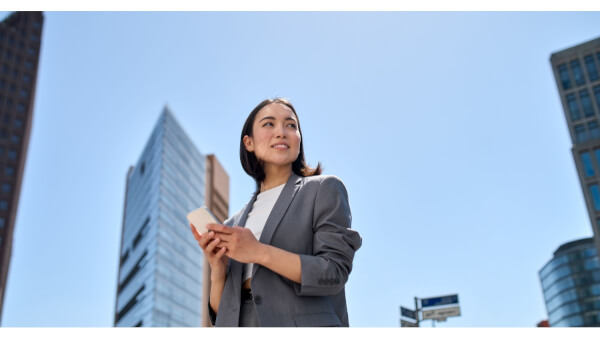
What is Ria and how does it work?

Your full guide to international Amscot wire transfers.

Your full guide to M-Pesa international transfers.

Your complete guide to Pangea Money Transfer safety

Your guide to understanding and avoiding wire transfer scams