Benefits in Sweden: Clear Guide for US Employers
This guide to employee benefits in Sweden will cover all you need to stay compliant and provide the best additional benefits to attract talent.

Navigating international payments in a global business environment can be daunting, especially if you're a small business. Traditional methods often involve time - consuming processes, multiple accounts and paperwork that differs between countries. In addition, receiving money from overseas customers and handling different currencies can often be an expensive process.
With Wise Business, customers who upgrade can set up local account details in 8+ currencies, and get paid just like a local business, while your customers are able to pay you in the currency that works for them.
Once businesses have upgraded and opened a balance in their multi-currency account, they are able to create payment links. This hassle-free approach lets you prompt payments from customers in various currencies and avoids delays, communication gaps and endless email exchanges. You can also choose how to be paid - straight from your customer's Wise account or by bank transfers.
| Request payments online from customers near and far - just generate an invoice, share your payment link, and get paid directly into your Wise account. Convert what you get at the mid-market rate, with no hidden fees. |
|---|
The Payment Link feature is the ideal tool for businesses who are looking to take a proactive approach to their payment collection process. With just one click, customers can settle invoices and payment requests quickly and easily, ensuring a consistent and predictable cash flow. These links can be effortlessly incorporated into emails, invoices, or messages.
Upgrade for a one-time fee and open a balance
Pay a 31 USD fee to upgrade your account and set up international account details to get paid in any of 8+ currencies.
Create a payment link
Create a payment link by simply putting your currency, amount and what it's for. As a business, you can also attach your invoice, due date or any messages for your customers. See below a step-by-step guide on how to create a payment link.
Select whether you want to use a Single Use link (accept one payment from a customer) or Reusable link (accept multiple payments from your customers).
Share the link
Sharing your link is easy. You can share it by email, text or WhatsApp. It will contain everything someone needs to pay you, no matter whether they're on mobile or website. Both Wise and non-Wise customers are able to pay you, no matter their location in 8+ currencies.
Get paid
Your money lands directly in your Wise account, in the currency you requested. We will notify you that it has arrived. Your Single Use payment link expires in one month and you're able to track any paid, unpaid and requested payment links in your account.
Creating a payment link is free and available once you've opened a balance in your preferred currency and have account details enabled. You need to log in to your Wise Business account first. Once you're logged in there are two ways to create a payment link.
On your home page: The easiest way to generate a payment link is to navigate to your homepage, select any of your balances and click 'Receive'.
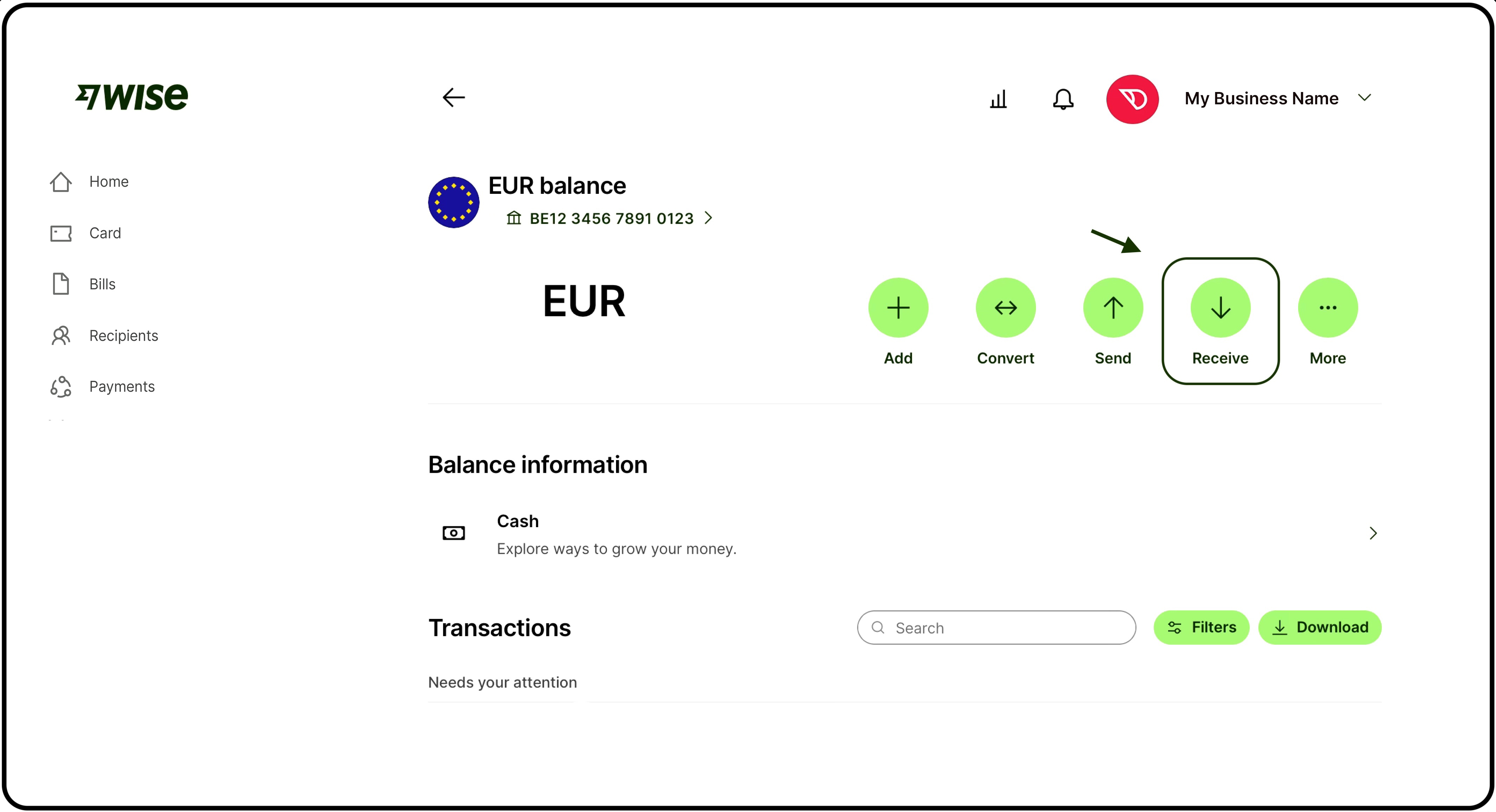
From the Payments Tab: Select ''Payments'' from the main navigation menu located on the left hand side of your screen. Select 'Payment Links'.
Both ways enable you to not only create new payment links but also view any active and inactive links.

Fill out your details including the desired currency, your customer's name and payment method you'd like to provide. Choose the available method of payment your customer can give you.
Currently, the available methods are:
Bank transfer: Bank transfers are free and normally arrive within 1-3 working days.
Pay with Wise: Receive free and instant payments from anyone on Wise. You can provide new customers with an invite link to earn rewards and get paid easily, every time.
Whenever you're ready, click ''Create payment link''. The link will automatically be created for you to share with your customer.
To confirm the status of your payment request, go to 'Payments' and click on 'Payment Links'. You'll be able to view any active and inactive links. Single Use links expire if your customer hasn't paid you after 30 days — or 30 days after your deadline, if you set one. Reusable Links don't expire and are perfect for same re-occuring payment requests.
Inactive links are all the links that have been paid, expired or were closed (by you).
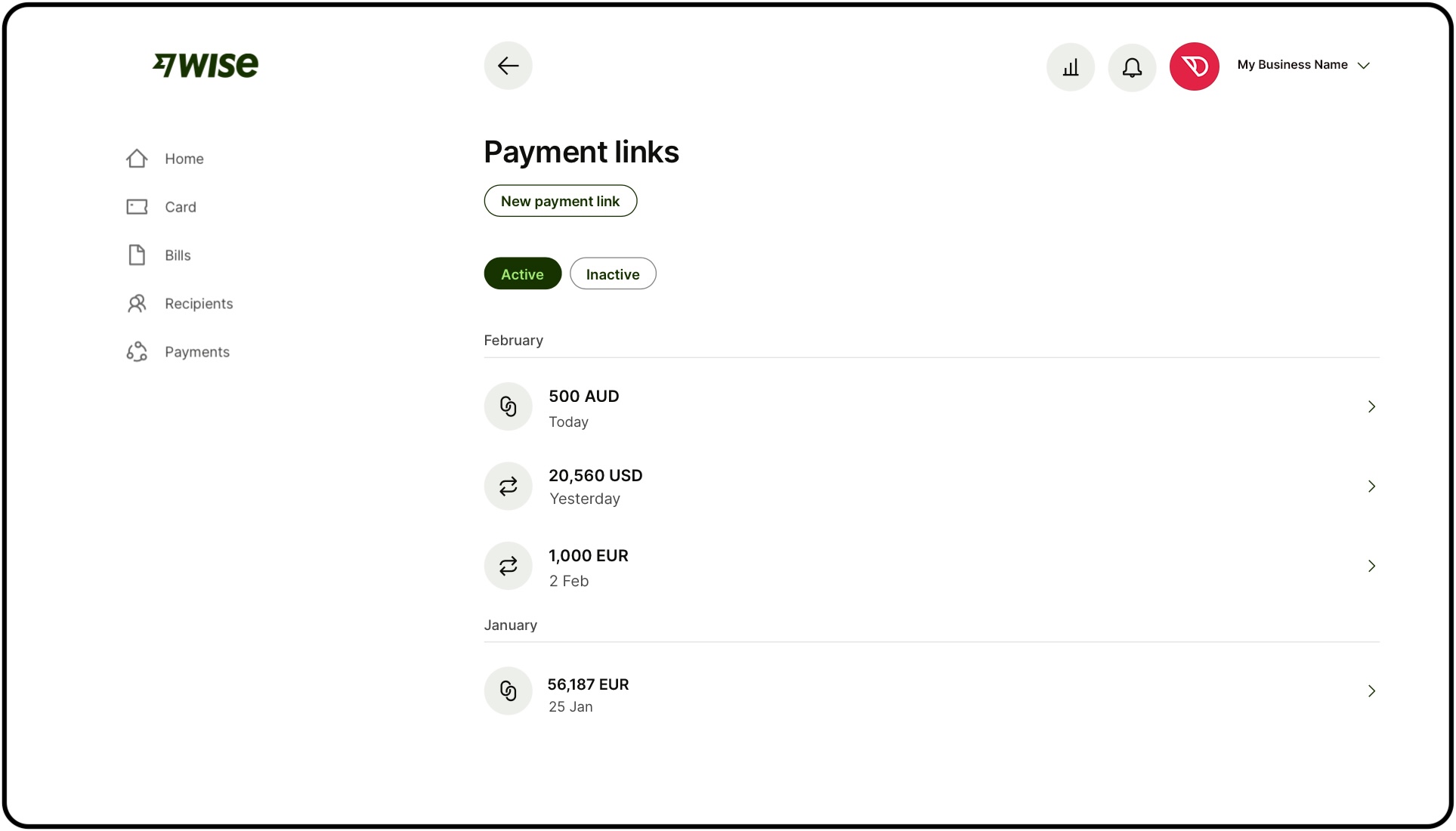
Simplify getting paid for you and your customers with Wise Business. Payment links are the perfect way to get paid fast, easily, and in the currency that suits you the best!
*Please see terms of use and product availability for your region or visit Wise fees and pricing for the most up to date pricing and fee information.
This publication is provided for general information purposes and does not constitute legal, tax or other professional advice from Wise Payments Limited or its subsidiaries and its affiliates, and it is not intended as a substitute for obtaining advice from a financial advisor or any other professional.
We make no representations, warranties or guarantees, whether expressed or implied, that the content in the publication is accurate, complete or up to date.

This guide to employee benefits in Sweden will cover all you need to stay compliant and provide the best additional benefits to attract talent.

This guide to employee benefits in Germany will cover all you need to stay compliant and provide the best additional benefits to attract talent.

Explore the process of hiring employees in Mexico to successfully navigate the legal and cultural considerations when expanding your workforce across borders!

What is a global contractor? Uncover the intricacies of managing a global workforce with our guide. Gain valuable tips and insights for contractor management!

Learn efficient payment strategies with our guide on how to pay remote workers in Canada. Find out how to streamline payroll, ensure compliance & save money!

Expand your team globally by discovering essential insights and money saving tips on hiring remote employees in other countries!