A closer look at Indian banks in Canada
This guide informs you on Indian banks present in Canada, along with an international alternative for your financial needs

If you no longer have a use for your TD Bank account, you can close it or transfer your funds to another bank. Read our full guide to closing your TD Bank account, including how to cancel your account and any fees you may be charged.
Looking for an easy alternative for your international spending? Wise has got you covered! Send your money at the standard mid-market rate with or without a bank account. But more on that later!
| Table of Contents |
|---|
If you want to close your TD Bank account, you’ll need to call TD or visit your local branch.
However, if you want to change your account type, you can do this online via the TD Bank app. Simply select “Account Summary” and “Change Account Type” to browse and alter your banking plan.
We’ve put together some key information about closing your TD Bank account over the phone or in person.
Calling EasyLine is a simple process - and it means you can close your account from home. You’ll need to phone TD Bank at:
This option lets you transfer funds to or from another TD Canada Trust account - or you can have a draft issued, if necessary.¹
If you want to close your TD investment account, you’ll need to call TD Direct Investing and speak with an Investment Representative. You can call TD at:
It’s important to remember that your Direct Investing account must have a zero balance before you can close it.³
You can also close your account by visiting your local TD Canada Trust branch. This is a good option if you have specific questions about closing your account, or if you’d prefer to speak to someone in person before completing your transfer.
TD Bank has branches across Canada. If you’re unsure about where to find your local bank, head to the TD website for a full list of options.⁴
It isn’t possible to close TD Bank accounts online if you have money in your account, and you’ll need to call or visit a branch in person.
However, you can provide a written request to close your account if both of these options aren’t possible. This letter must include your account number, and you’ll need to sign it and have it notarized.
If you want to close a personal account with zero balance, you can do so via the TD App or TD Online Banking by:
If you have a TD business account, you’ll need to visit a TD Bank branch to close your account, whether you’ve got a remaining balance or not.⁵
You won’t be charged for closing your TD Bank account. However, it costs 15 CAD to transfer your deposit account balance to another bank.⁶
If you no longer use your TD Bank Chequing Account or Savings Account, but you don’t want to transfer your funds, you can leave your TD account inactive. After 1 year, your account will be considered dormant.
TD Bank doesn’t charge dormancy fees, but after 10 years any Canadian dollars will automatically go to the Bank of Canada. You can contact TD Bank to reactivate your account or transfer your funds.⁷
Wise is your money transfer alternative, whether you spend locally or globally. While changing banks can be a tedious process, this money service business has you covered.
You can use Wise with or without a bank account. You can also
To start managing your money as a student, check out the Wise App on Google Play Store or the App Store!
Please see Terms of Use for your region or visit Wise Fees & Pricing for the most up to date pricing and fee information.
Sources
Sources verified on 20 September 2023
*Please see terms of use and product availability for your region or visit Wise fees and pricing for the most up to date pricing and fee information.
This publication is provided for general information purposes and does not constitute legal, tax or other professional advice from Wise Payments Limited or its subsidiaries and its affiliates, and it is not intended as a substitute for obtaining advice from a financial advisor or any other professional.
We make no representations, warranties or guarantees, whether expressed or implied, that the content in the publication is accurate, complete or up to date.

This guide informs you on Indian banks present in Canada, along with an international alternative for your financial needs

Read on to know the US banks in Canada and the services they offer

This article will take a closer look at how the HSBC USD Savings Account works, what features it offers, and how you can use...

In this guide, we will provide you with an overview of CIBC student-friendly bank accounts, including their features, the steps you must follow to open each...

In this guide, we will discuss how you can close your HDFC bank account from Canada. In case you are in the market looking for a flexible global money transfer
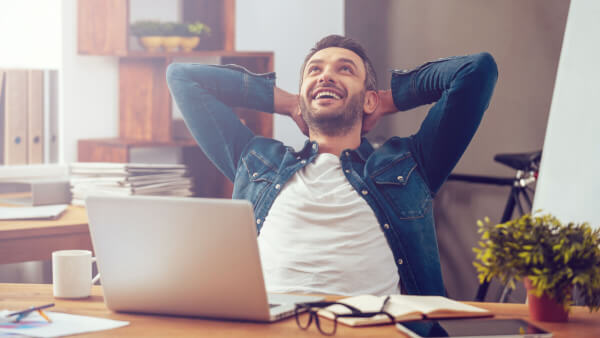
In this article, we will go through the steps you need to take to successfully close HSBC account Canada. We shall also look at...