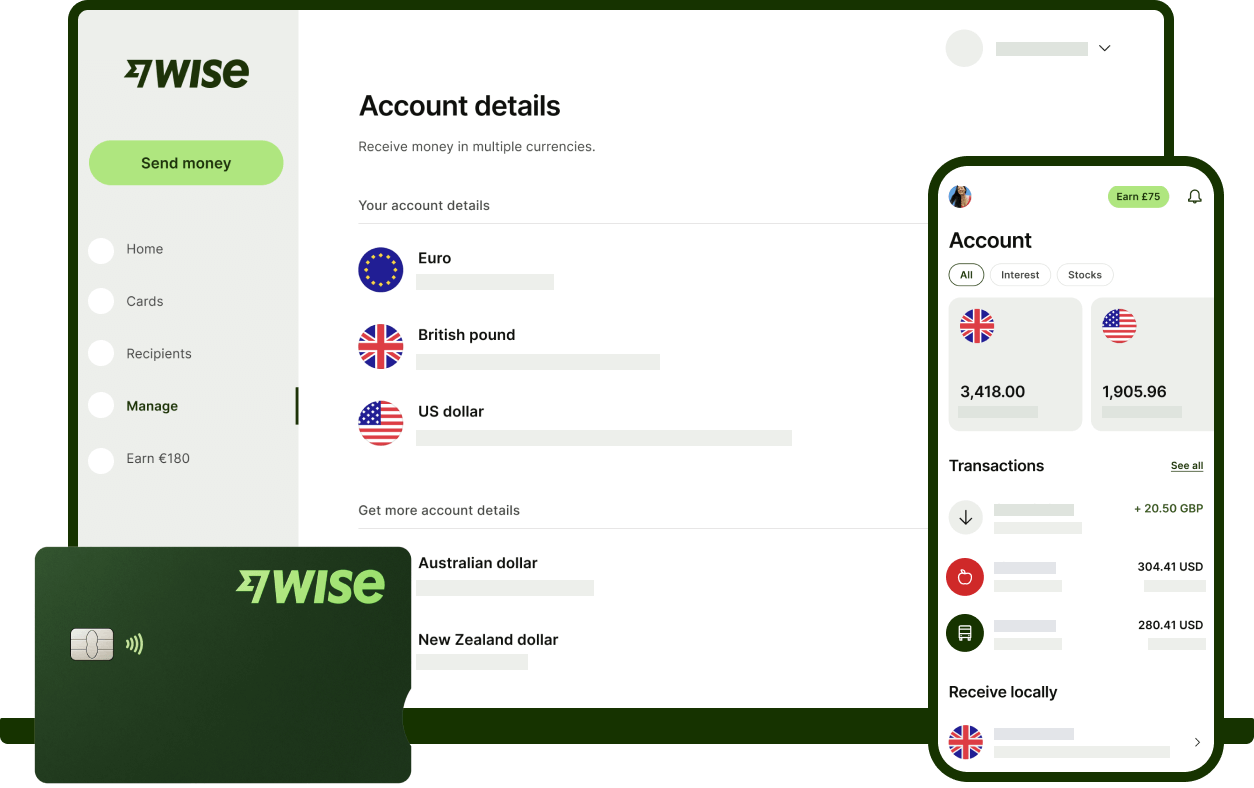Payouts platform for global businesses.
Make fast, low-cost payouts to all your customers, freelancers, employees, investors, and suppliers around the world.
Make multiple payouts faster, and for less.
Whether you call them bulk payments, mass payouts, or the thing you need to do today, we can help.
Use our batch payments tool to make multiple international transfers with just one payment. Or automate all your payments with our API.

A reliable way for payment processing.
The Wise batch payments tool lets you make multiple payouts using the the same unique international money transfer features available on our consumer platform.
Features include a delivery estimator, pay-to-email, and real-time tracking.

Automated payments with our API.
Automate invoice payments, recurring transfers, standing orders, or international payroll. It only takes a few minutes to get a sandbox account, and start testing and building with our API.
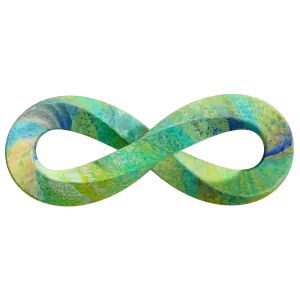
Our customers love our fast payouts, and so will yours.
The growth of our business is driven by word of mouth — and that’s because we’re focused on solving customer problems.
Our transfers are fast — 30% are instant and 50% arrive within one hour. Our platform is full of features to make business more efficient, like accounting integrations and multi-user access.

Your operations in mind.
Security and compliance.
Get started today
Our payouts team will help you find a solution that best fits your business' needs.