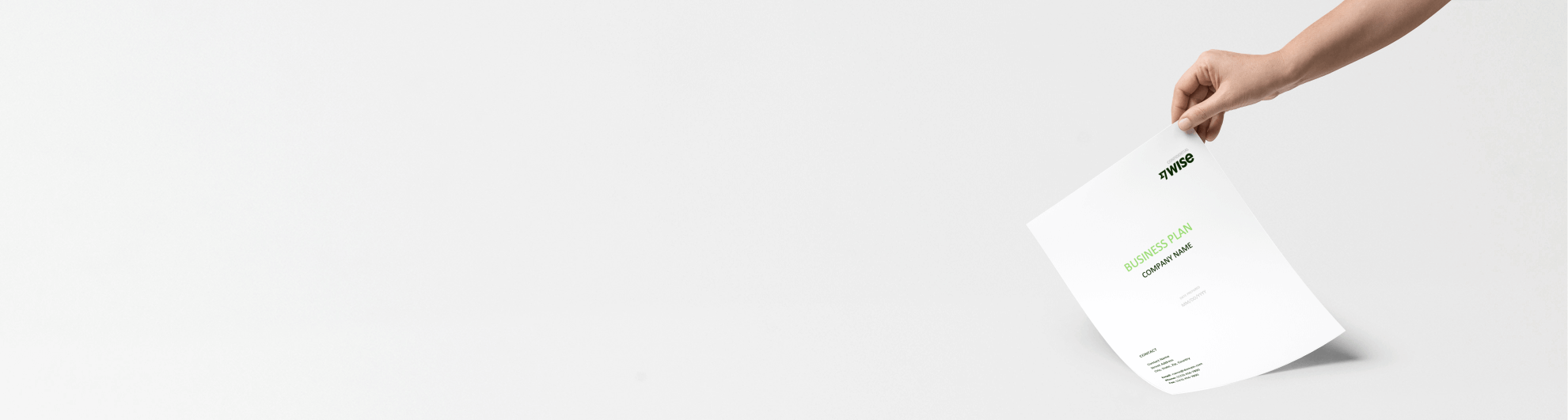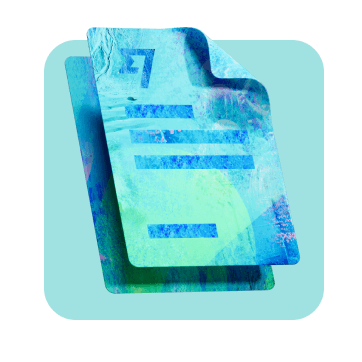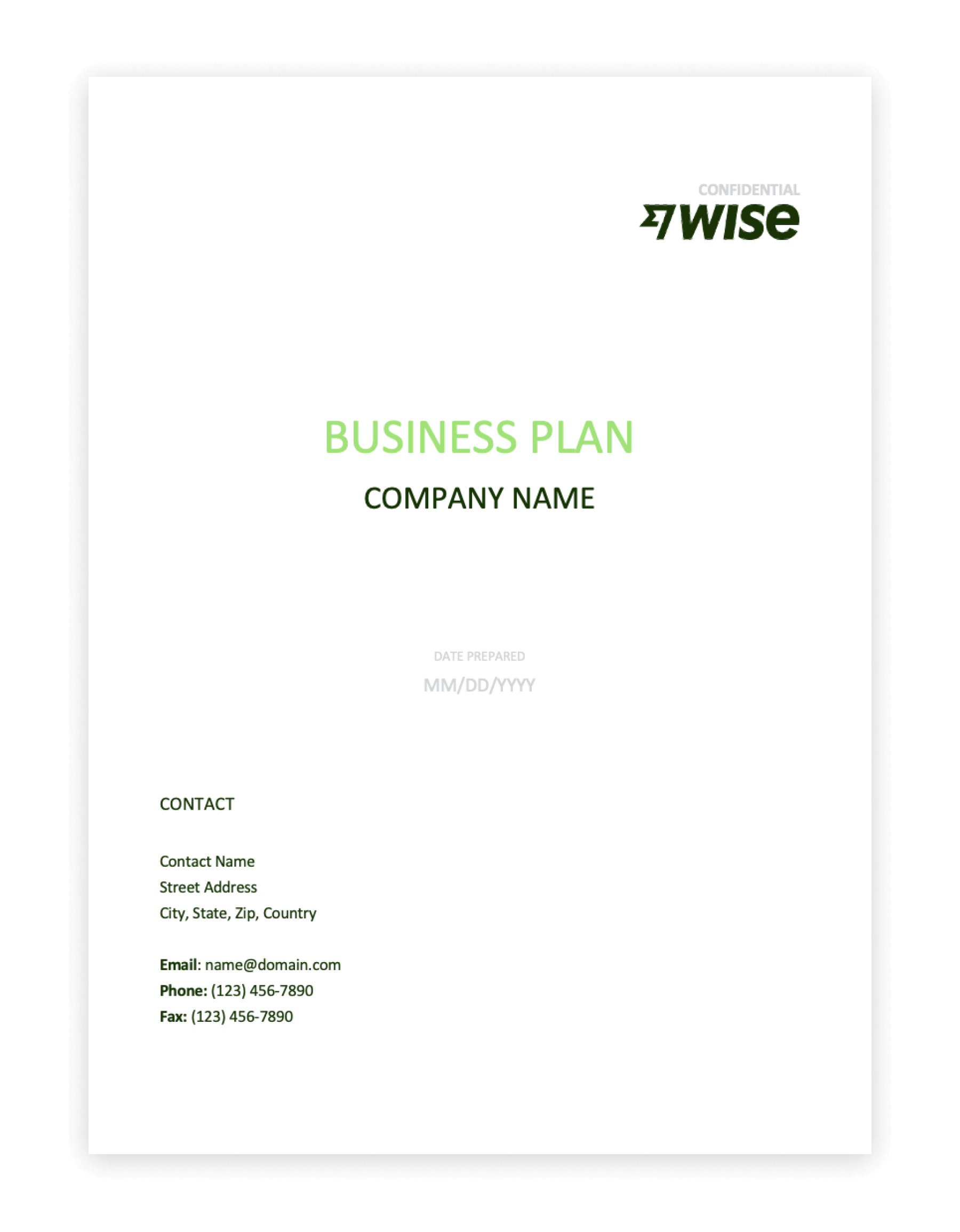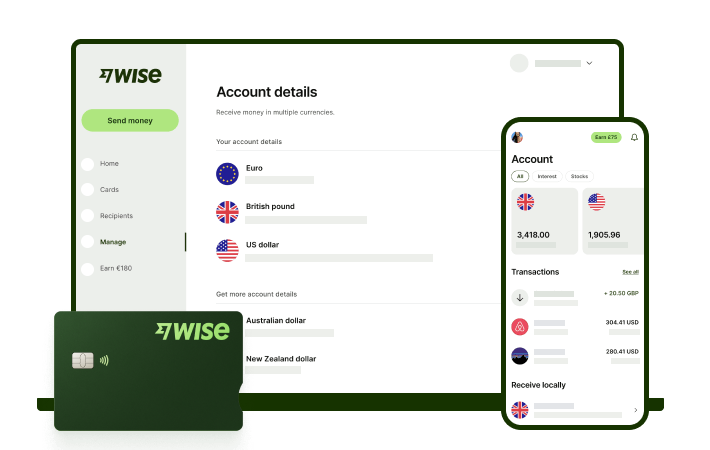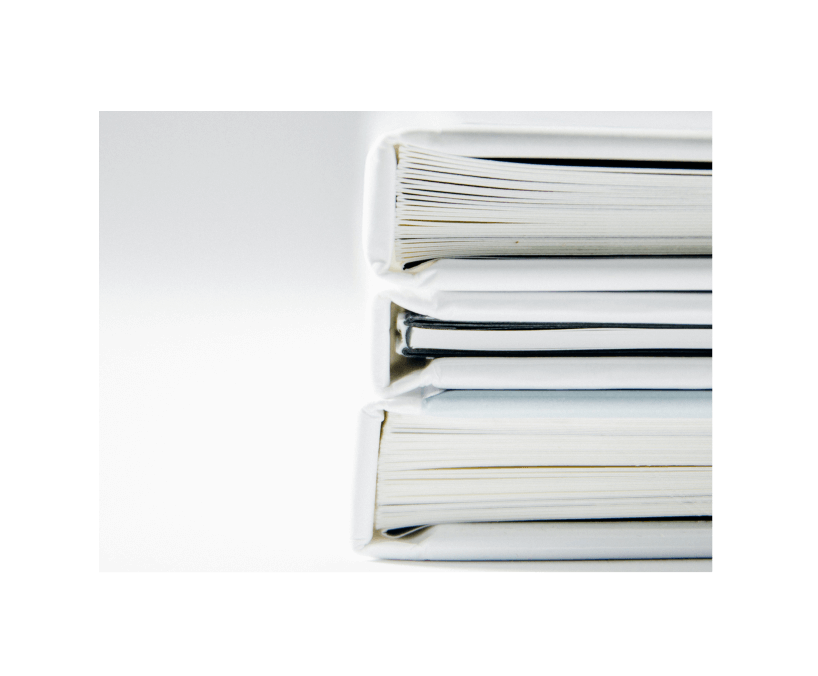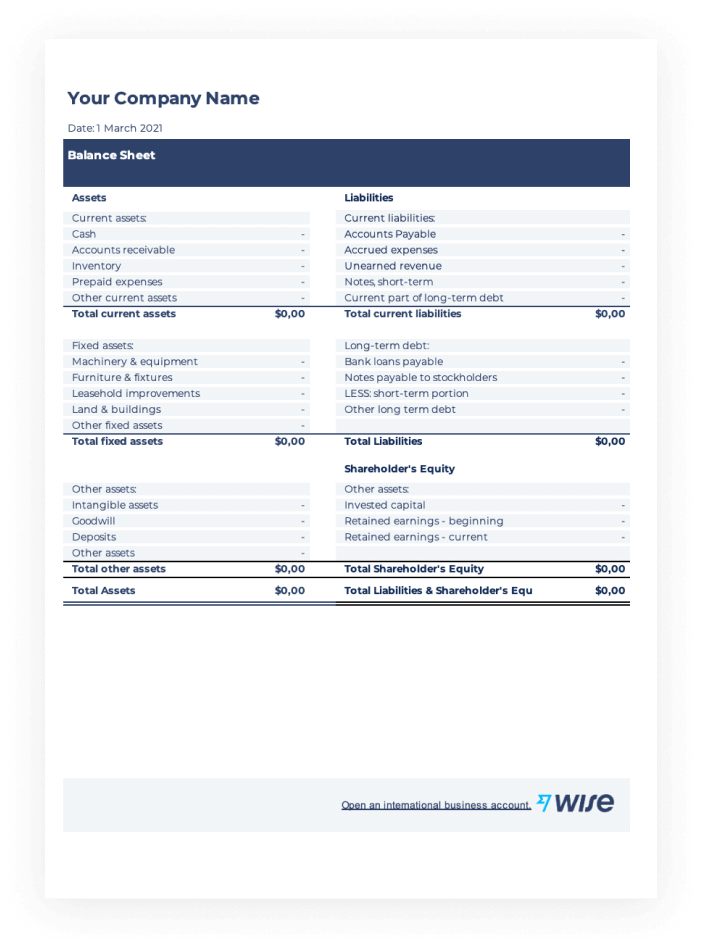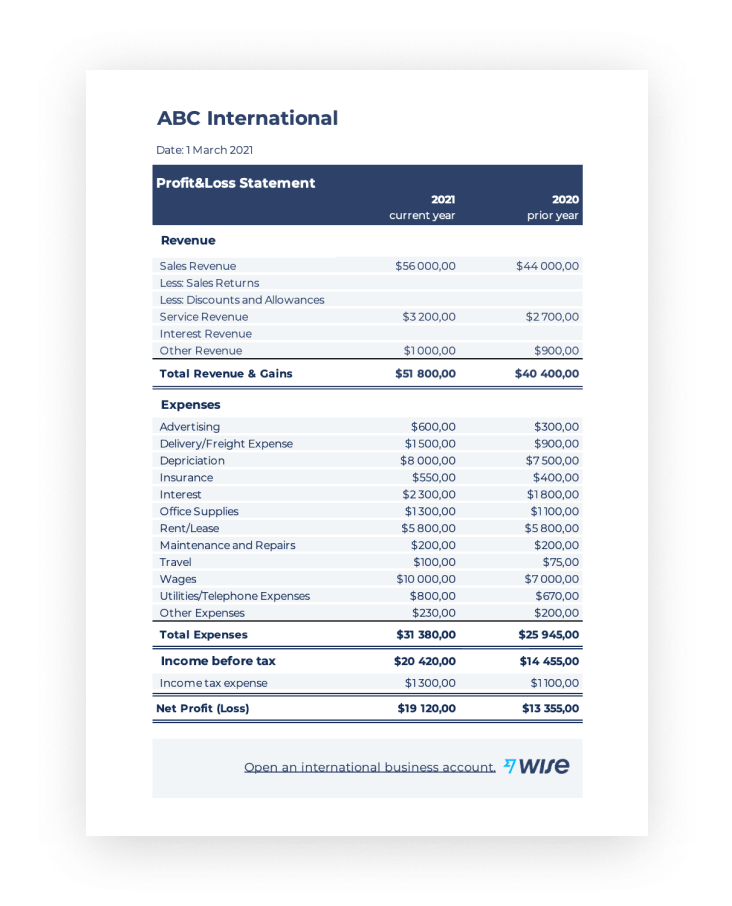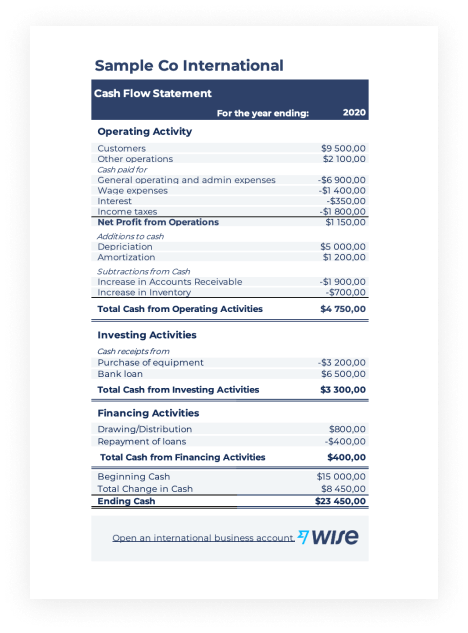Get a business plan template.
Download the business plan template - Word format - and use the questions, tables, and suggested content to build your unique plan. You’ll find all the key elements of a traditional business plan, plus a section specifically for startups using the business plan to attract investment.
Create an impactful plan using additional financial documents, projections and forecasts - and your balance sheet, cash flow statement and income statement if available. Use our templates to create your financial statements and add them to your business plan for extra depth.