Orange Money international money transfer guide [2024]
Everything you need to know about sending money abroad with Orange.

As the largest bank in Canada, Royal Bank of Canada (RBC) has been offering international money transfers to its customers for a long time.
In this article, we’re going to show you how to do international money transfers with RBC, what are the fees involved, and how long does it take.
You may also find that using an alternative provider online, like Wise could help you save compared to regular banks. But more on that later.
Yes, you can! RBC distinguishes between two kinds of transfers. These are either¹:
How does an RBC International Money Transfer differ? In fact, there are limitations to sending money with the RBC International Money Transfer, such as¹:
Should you want to transfer a larger sum of money abroad, you can do so by setting up an international wire transfer instead.
This method is generally more expensive, so let’s see the ‘Fees’ and ‘Additional fees’ now.
Fees can be different for RBC’s International Money Transfers and their international wire transfers, which we indicated on this table.
| RBC international transfers | Regular fees² |
|---|---|
| Incoming international transfer | Free for C$50 and under C$17 or USD$17 if over C$50 (depending on the currency of the incoming payment) |
| Outgoing international transfer | International Money Transfer (RBC online banking and mobile app): C$6 if the amount is or smaller than C$1000 C$10 if the amount is bigger than C$1000 Wire transfer: starting at C$45 |
| Additional fees may apply | See Additional fees section below |
RBC Royal Bank usually allows you to specify the currency you want your recipient to receive his or her funds in.
However, sending or receiving money in a currency different than what’s in your account means that either the recipient bank or an intermediary bank will convert the currency at an exchange rate that it chooses.
That rate will oftentimes be 4-6% more expensive than the mid-market rate - the rate you see when you do a Google search for the exchange rate - allowing the bank to make a profit on the transfer.
For the most up-to-date exchange rates offered by RBC Royal Bank, you’d have to contact your local branch, and then compare current rates to the mid-market rate (using an online currency converter)
| 💡 In fact, on their website, RBC notes that the exchange rate they offer customers includes a markup - something they call a retail rate.³ |
|---|
International transfers can have some additional fees, like these:
| RBC Royal international transfer | Additional fees⁴ |
|---|---|
| Recipient bank and/or intermediary bank(s) fees when sending money abroad | RBC Royal Bank notes, “While RBC doesn't charge the recipient any fees for receiving money, any intermediary financial institution or the recipient’s financial institution may require additional fees or service charges to be paid.” |
| Cancellation or amendment of international payment | Starting at C$25 plus goods and services tax |
| If an IBAN is not provided for a wire payment going to a country that uses IBANs | Additional C$35 |
| Advice on incoming/outgoing wires | C$5 by telephone/fax C$3 by mail |
| Tracing of an international payment | Free if not delivered as instructed Starting at C$25 plus goods and services tax if delivered as instructed |

One alternative to making an international bank transfer is to use Wise, which lets you send money at the mid-market rate - the same rate you see when you Google it, plus a small transfer fee that’s spelled out upfront. That means fair, cheap money transfers, every time. So, to send money online with Wise, you will pay a small, flat fee and a percentage of the amount that’s converted.
Because Wise only moves money through local bank transfers, there are no international or intermediary bank fees.
To see how Wise can be cheaper for you, we’ll show you an example.
Say you’d like to send C$1000 from Canada to a friend’s bank account in the UK:
| Provider | Fee | Exchange Rate | Total Cost |
|---|---|---|---|
| RBC (Canada) | C$10¹ | Exchange rate + markup | C$10 + exchange rate markup + fees from intermediary and recipient banks + excess debit transcation fee¹ |
| Wise | C$8.47 | The real exchange rate - the same one you find on Google | C$8.47 |
(03/01/2022)
At first glance, it already looks like RBC might be more expensive.
To make sure you really know what you’re getting before you commit, compare the exchange rate you’re being offered with an honest comparison tool to find out how much your international transfer is really costing you.
| 💡At Wise, we never hide extra fees and charges in the exchange rate. We just use the mid-market exchange rate. That means fair, cheap money transfers, every time. |
|---|
With RBC, wire transfers can only be done if you visit a branch.
To send money internationally with RBC online, you have two options. You can either use your browser on your desktop computer or use RBC’s mobile app. We’ve listed out the steps for each in the following two segments.
To do an international transfer with RBC on your desktop, you need to follow these steps:
Follow these steps to do send money abroad with RBC using their mobile app:
To make an international transfer with RBC Royal Bank, you’ll need⁵:
To receive an international money transfer to RBC Royal Bank, you’ll need to give the sender⁵:
| 💡 You can find this information by logging into RBC’s online banking, visiting a branch or calling 1-800-769-2511. |
|---|
Typically, international transfers take 2-5 business days to process with RBC Royal Bank⁶. However, transfer times aren’t guaranteed, as processing times can vary depending on the transfer destination. Some banks simply process incoming international payments quicker, than others.
RBC Royal Bank’s customer support has many options for getting in touch if you have further questions. However, numbers will vary based on your location, so you should check their site for the best option for you.
Armed with the right knowledge, transferring money overseas doesn’t need to be complicated or costly. This information should make it as painless as possible, and help you protect your money by getting the best possible deal.
💡 Need to manage local and international business transfers? The Wise Business account could save you time and money.
| Some key features of Wise Business include: |
|---|
|
Discover the difference between
Wise Business vs Personal
All sources checked on 1 March 2022
*Please see terms of use and product availability for your region or visit Wise fees and pricing for the most up to date pricing and fee information.
This publication is provided for general information purposes and does not constitute legal, tax or other professional advice from Wise Payments Limited or its subsidiaries and its affiliates, and it is not intended as a substitute for obtaining advice from a financial advisor or any other professional.
We make no representations, warranties or guarantees, whether expressed or implied, that the content in the publication is accurate, complete or up to date.

Everything you need to know about sending money abroad with Orange.
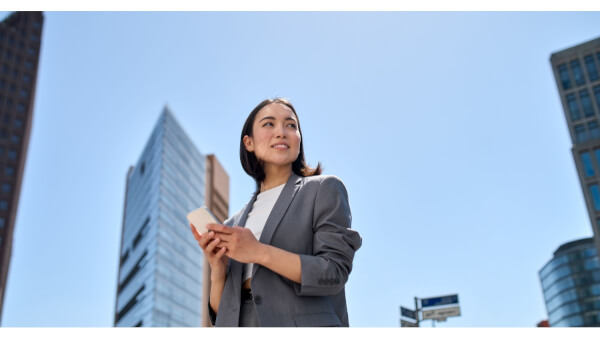
What is Ria and how does it work?

Your full guide to international Amscot wire transfers.

Your full guide to M-Pesa international transfers.

Your complete guide to Pangea Money Transfer safety

Your guide to understanding and avoiding wire transfer scams