How to ask for work in an email: Your complete guide
Learn how to write compelling emails to your client asking for more work with practical tips and easy templates.

Being a freelancer can be flexible and rewarding. And more and more people are turning to websites like Upwork and Freelancer to make it easier to find work from overseas.
If you have ever considered joining Upwork or Freelancer, read on to learn more about each and how they compare- especially for freelancers in India.
| 📝 Table of contents |
|---|

Upwork is a popular online platform that lets freelancers find and apply for projects. With options for hourly rates, or projects and milestones for completion, freelancers can find a variety of work on the website. Upwork also incentivizes long term relationships with a sliding scale fee structure.¹
|
|---|
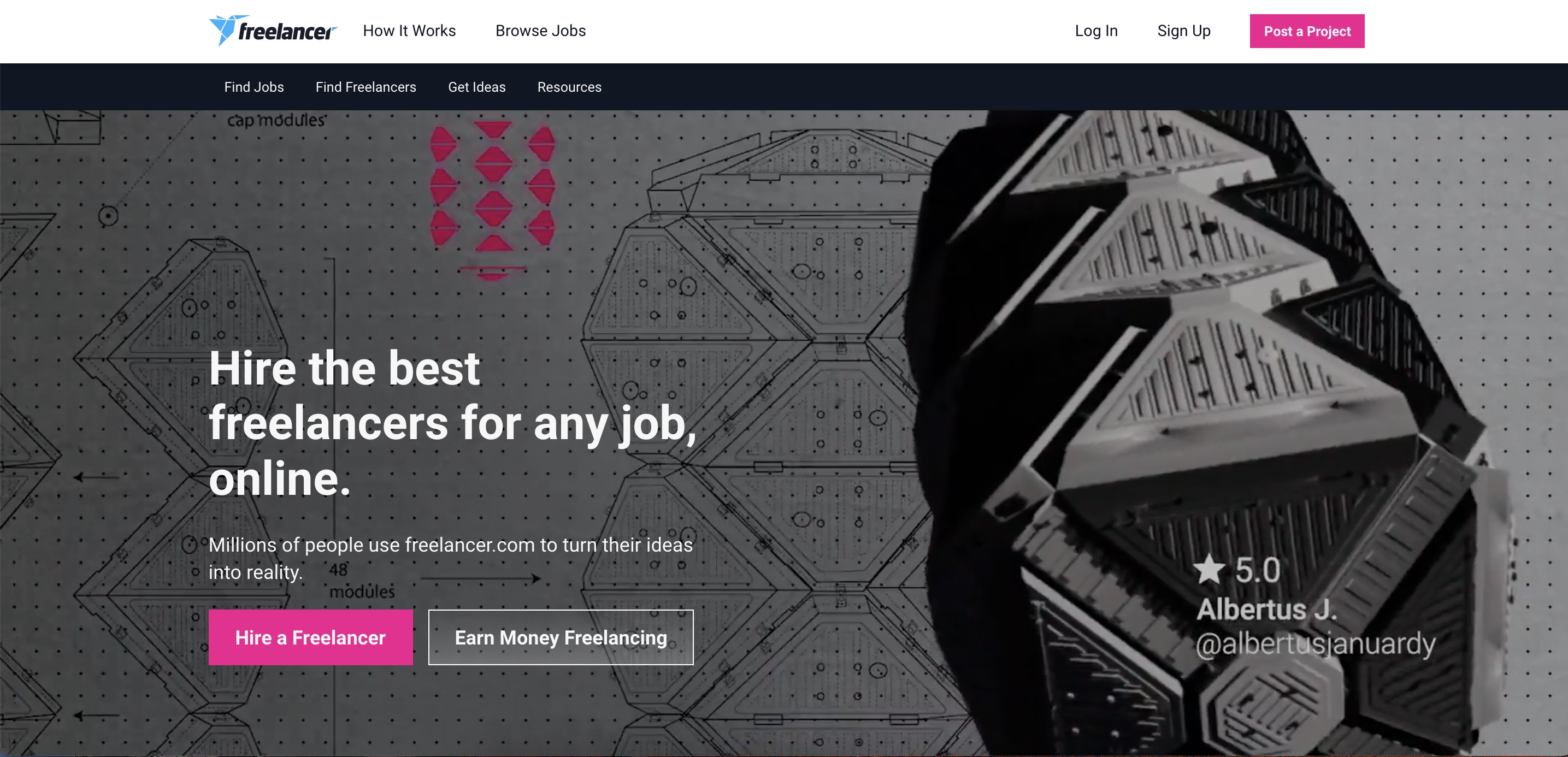
Freelancer is a marketplace for freelancers and businesses to connect for projects. Popular in India specifically for website development, Freelancer is free to sign up and search for work but they do take a cut of every project earnings.²
|
|---|
Freelancer and Upwork are similar in that they help freelancers find work, and on the flip allow clients to find freelancers for projects. But the type of work and scale can differ between the two.
First, Freelancer is a crowdsourced marketplace. So anyone can sign up and take on work, which means the barrier to entry is lower. Secondly, Freelancer does well with software and website work out of India more specifically.
Once you join Freelancer, you can browse the jobs listed. You can filter by hourly costs, project costs, location, languages and skills. There is a simple way to sort for skills like NET, PHP, CSS, and HTML. After finding a project within the range that works for you, you may go ahead and submit a bid for the project. If approved by the buyer you can get started. You get 6 free bids per month. ³
Upwork is globally popular and has clients like Microsoft, Airbnb and GoDaddy. There are a wide variety of projects available, which include an array of creative work too.
When you are ready to sign up, which is free by the way, you can do so from the website and create a profile. You will have to be approved by Upwork to move forward. Afterwards, you can search Upwork for jobs that match your profile and specialization.
If you find one that works, you can submit a proposal for the project. You can also sell a project on the platform too. Once you complete a job, you can invoice and receive payments through your Upwork dashboard. Upwork freelancers get 10 free connects every month.⁴
Freelancer and Upwork take a percentage of your earnings through the platform. But they have differences. Here is how they compare:
| Freelancer⁵ | Upwork⁶ | |
|---|---|---|
| Sign-up cost | ₹0 for Intro package | ₹0 |
| Fees | 10% of earnings, with a minimum of ₹250.00 | 20% of earnings, then sliding scale the more you earn |
| Payout | Weekly | 5 days after fixed price project milestones are complete; 10 days after for hourly projects |
While Freelancer’s charges are flat, Upwork has a sliding scale for earnings. Here is how it breaks down:
| Earnings per client | Upwork Fee |
|---|---|
| Up to $500 | 20% |
| $500-$10,000 | 10% |
| $10,000+ | 5% |
The sliding scale incentivizes working with a single client while using Upwork, as your fee lowers the more you earn. All earnings are in dollars on Upwork, so you will have to take into account the exchange rate and fees when calculating how much you will make.
For Indian residents, getting paid from Upwork or Freelancer isn’t as easy as it is for other parts of the world. First, both Upwork and Freelancer hold your earnings in the wallet on the platform until you actively take steps to withdraw the funds.
Once you go to the dashboard and opt to withdraw the funds, you will see the withdrawal options listed on the site. Direct to local bank accounts is either not possible unless you have a US bank account, or you will have to pay a large fee with a wire transfer.
So for ease and economics, Indian residents have the option for PayPal with Upwork and Freelancer. It is recommended that before you join either platform, make sure you have created a PayPal account and wallet.
Once your project has been successfully completed, or you have reached a project milestone which has been approved by your client, you will be eligible for your payment. Here is a quick look at how to get your payment through Freelancer and Upwork:
| Freelancer⁷ | Upwork⁸ | |
|---|---|---|
| Minimal withdrawal amount | $30 | N/A |
| PayPal | Free | Free |
| Wire transfer | ₹1250 | $30 |
Again, Indians do have limited options for receiving funds. PayPal is a popular option to get paid from either platform. But that does not mean you can avoid PayPal’s fees. PayPal has its own direct to bank account withdrawal fee as well as a conversion fee, plus a hidden exchange rate fee.
That is when PayPal makes their exchange rate lower than the mid-market or real exchange rate, and sneak in a fee on every note that is converted. So it is easy to feel that even with overseas clients, you are getting less than you hoped.
So if you get a weaker exchange rate, you are getting hit with a fee on every dollar or outside currency that is being converted into Indian Rupees. And though it can seem small, it can add up to less money in your pocket.
You can get the real exchange rate on money transfers from abroad when your clients use Wise. Wise is free to sign up and the money gets deposited directly into your Indian bank account.
| 💸 Get payments directly into your Indian bank account with Wise Web/Android/ iOS app |
|---|
Get started with a Wise Business Account 🚀 and save with a low-cost transfer fee and mid-market exchange rate - which is the same as the one you see on Google.
Wise offers Indian businesses and freelancers with account details in 8 different currencies to receive payments from abroad. You can use these account details to receive payments from platforms like Upwork or Freelancer. And even if you work directly with customers, your international clients will find it convenient pay you with a local transfer in their currency, and you receive rupees in your INR bank account — with eFIRC for every transfer.
For added flexibility, visibility and services, both Freelancer and Upwork offer premium accounts. These accounts have monthly membership costs in exchange for their services.
While the intro account is free, Freelancer offers 4 different options for membership, which include premium accounts. Here is how they look:⁹
| Basic | Plus | Professional | Premier | |
|---|---|---|---|---|
| Cost per month | ₹329 | ₹729 | ₹1999 | ₹3999 |
| Bids | 50 | 100 | 300 | 1500 |
| Additional Benefits | Eligible for preferred freelancer | Daily withdrawal requests | Premium Freelancer Insights | Unlimited External Invoicings |
You can find additional details on the memberships under Freelancer Membership Plans. There may be free trials or discounts on annual payment plans for premium accounts.
Upwork has a premium account called Freelancer Plus. It costs $14.99 per month and can be signed up from the Upwork dashboard. Here is what it includes:
You can downgrade at any time from the Upwork dashboard if need be. Buyers or clients have additional options for premium accounts when doing job posts on their end.¹⁰
Freelancer has a Dispute Resolution Service for freelancers. It is recommended as the option of last resort and only to be used if all other methods had failed between the freelancer and client. The Dispute Resolution Service can be accessed through the Milestone Payments dashboard on Freelancer.¹¹
Upwork has a Dispute Resolution Center that is available only under the two following instances:
Upwork suggests that freelancers and clients work amongst themselves for changes to any contract, but if there is still a dispute, it can be raised to Upwork. You can do so by heading to the Upwork dashboard and clicking on My Jobs. You can then dispute a contract that is over or the active one. A dispute specialist can then reach out to both parties to settle the dispute. ¹²
It really depends on the type of freelancing you are looking to do.
Upwork has a strong track record, high quality job options and a sliding scale fee system that incentivizes creating returning clients. So for those that are looking for either a longer career move into freelancing or have an existing portfolio of work and want to go global, Upwork is a good idea.
Freelancer can be a better way for those that are looking for an easier way to move into freelancing digitally or who are doing it as a side hustle. It is easier to sign up and Freelancer operates more as a marketplace than Upwork. Freelancer also has an India specific site that can be found useful.
Overall both platforms can be good options for freelancers that are looking for work globally. But depending on your business, one can be preferred over the other.
| 🔖 Read more: Freelancer vs Fiverr |
|---|
Sources used for this article:
All sources checked as of 9 November, 2021
*Please see terms of use and product availability for your region or visit Wise fees and pricing for the most up to date pricing and fee information.
This publication is provided for general information purposes and does not constitute legal, tax or other professional advice from Wise Payments Limited or its subsidiaries and its affiliates, and it is not intended as a substitute for obtaining advice from a financial advisor or any other professional.
We make no representations, warranties or guarantees, whether expressed or implied, that the content in the publication is accurate, complete or up to date.

Learn how to write compelling emails to your client asking for more work with practical tips and easy templates.

Discover the best freelancer graphic designer websites in India, and find the right platform for your unique skills

Discover the best freelancer writer websites in India, and find the right platform for your unique skills

Discover the best freelancer developer websites in India, and find the right platform for your unique skills

Find out the best payment methods for freelancers in India, and learn how to choose the right provider for your needs.

Learn how to use PayPal business account in India as a freelancer, how to open an account, and all the fees involved.