GCash in Hong Kong: How to use GCash in Hong Kong?
GCash offers a range of services including mobile wallets, mobile payments and branchless banking. This guide walks through how to use GCash from Hong Kong.

Alipay is a digital payment platform from China. Whether you are in or outside of China, you can use Alipay to make online and in-app payments for everyday necessities such as transportation, retailers, restaurants, and other daily services. AlipayHK is a localised version of Alipay that offers a wide range of services to users in Hong Kong. In addition, AlipayHK has a remittance function, allowing you to transfer money across borders to your loved ones overseas.
If you want to use AlipayHK to remit money, this guide will provide all the information you need to get started. We’ll also cover another great way to transfer foreign currency with the mid-market exchange rate, using Wise!
| Table of contents |
|---|
Alipay and AlipayHK are widely used in China and Hong Kong, respectively. While both platforms share some similarities, they also have some key differences.
The currencies used in the platforms are the main difference between the two platforms. While the mainland China version of Alipay operates in Chinese Yuan (CNY), AlipayHK runs in Hong Kong Dollars (HKD).
The features offered by each platform also differ slightly. Alipay and AlipayHK allow users to make different financial transactions, including shopping, bill payments, investments, and more. However, only AlipayHK has the advantage of making remittances. At the time of this research- 11 December 2023, the remittance features are only available in mainland China, the Philippines and Indonesia¹.
The exchange rates will be provided in real-time by their partner, EMQ. You can find the live exchange rates by logging into the AlipayHK app. Even though the exchange rates are usually better than those of banks, they're not mid-market exchange rates, which means there are still hidden fees. This may mean that your remittance might cost more than you expect.
The table below compare the exchange rates AlipayHK and Wise offer:
| AlipayHK | Wise | |
|---|---|---|
| Mainland China | 1 HKD = 0.9164 | 1 HKD = 0.9182 |
| The Philippines | 1 HKD = 7.1143 | 1 HKD = 7.1224 |
| Indonesia | 1 HKD = 1992.64 | 1 HKD = 2000.26 |
Source checked on 12 Dec 2023 19:28 (HKT)
When making any international payment, you must understand all the fees and exchange rates used by your chosen providers. For payments from HKD to a CNY Alipay account, choose Wise for the actual mid-market exchange rate every time. There are no hidden charges- you can immediately see what your recipient will get into their Alipay account! All you need is a Wise account, the recipient's name, and the Alipay account number. It's that simple!
AlipayHK will charge its users some fees to make any international remittance. You can check the table below to see the associated fees:²
| Fees | |
|---|---|
| Mainland China | HKD 25; fees for single remittance over CNY3,500 and first remittance transaction will be waived |
| The Philippines | Via GCash: No fee Cash pickup and bank transfer: HKD 15 |
| Indonesia | HKD 15 |
AlipayHK remittance has a fixed limit for the value of transfers you can make daily and yearly. Your account needs to be verified before making any remittances. The limits are decided depending on how your account is verified:²
| Mainland China | The Philippines | Indonesia | |
|---|---|---|---|
| Intermediate accounts | Daily: HKD 7,999 Annually: HKD 100,000 | ||
| Advanced accounts | Daily: HKD 7,999 Annually: HKD 300,000 | ||
| ID scanned and live selfie verified | Daily: HKD 20,000 Annually: HKD 500,000 | Daily: HKD 5,000 Monthly: HKD 10,000 Annually: HKD 100,000 | Daily: HKD 5,000 Annual: HKD 100,000 |
The minimum remittance is HKD 20 per transaction.
AlipayHK can send the remittance to the mainland via the Mainland Alipay account balance or linked bank account. However, if you want to remit to the mainland but don't want to link your bank account, you can transfer money directly to Alipay by following these steps:
The beneficiary should receive the payment immediately. Also, before making any payments, remember to double-check the provided information. The remittance will fail if any information is wrong, and the refund can take up to 10 days.
You can also contact AlipayHK customer service if you run into any trouble regarding the payment. Open the AlipayHK App then select ‘User FAQ’ , choose ‘Online Service’ to contact online customer service. Or you can reach AlipayHK Customer service at +852 2245 3201 (English Channel: Mon – Sun, 9:00am – 6:00pm).
AlipayHK account balance can be topped up through cash, bank account, online banking, and Coin Carts:³
You can access your AlipayHK account number when you top-up your account via online bank accounts or add your bank account to the AlipayHK App.
Yes. You can use AlipayHK in popular travel destinations, including mainland China, Japan, Singapore, etc.
Alipay is widely accepted in Hong Kong. However, this only applies to Chinese locals with Chinese bank accounts. If you are an expat living in China, you cannot use Alipay in Hong Kong.
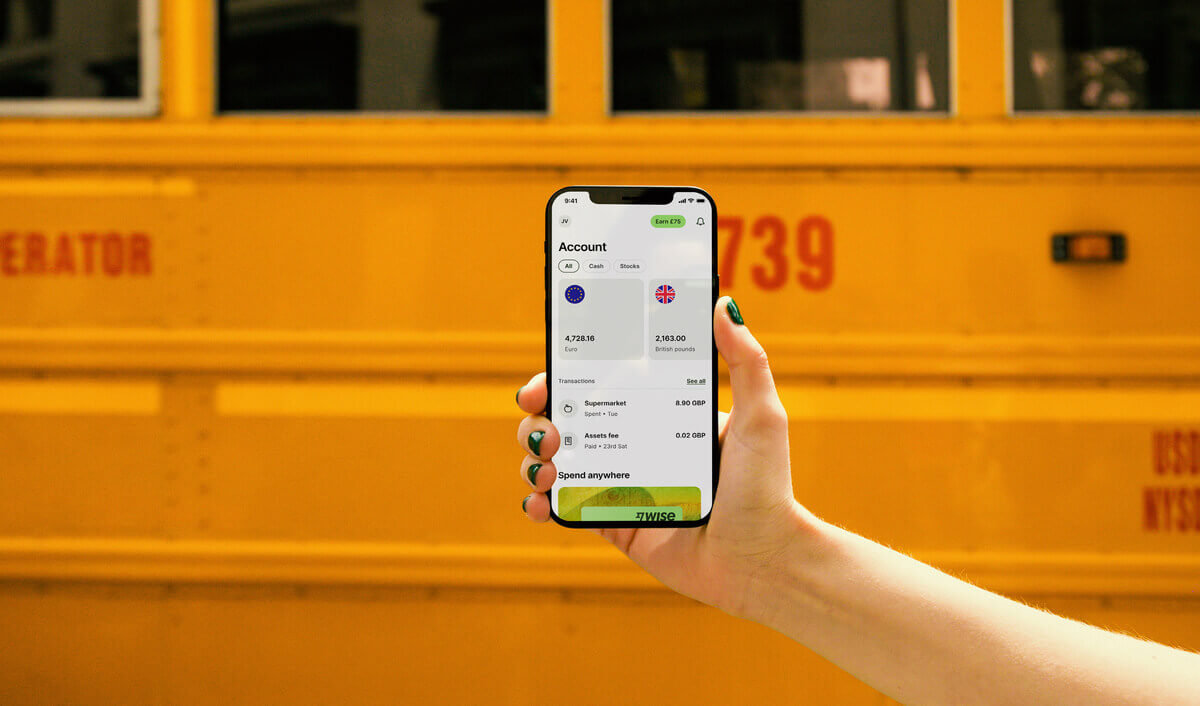
That’s everything you need to know about AlipayHK Remittance. AlipayHK Remittance is very convenient to send payments to your loved ones overseas.
However, its coverage for overseas remittances is relatively small, and some unknown fees are coming with it.
If you want to make overseas remittances online, consider Wise. With Wise, you can make remittances to China and more than 70 countries in the world. And remember: when it comes to sending money, Wise can help you get the mid-market exchange rate with low, transparent conversion fees!
Sources:
1 AlipayHK: Remittance
2 AlipayHK: Transfer and Remittance
3 AlipayHK: Top-up
Sources last checked on 12 Dec 2023
*Please see terms of use and product availability for your region or visit Wise fees and pricing for the most up to date pricing and fee information.
This publication is provided for general information purposes and does not constitute legal, tax or other professional advice from Wise Payments Limited or its subsidiaries and its affiliates, and it is not intended as a substitute for obtaining advice from a financial advisor or any other professional.
We make no representations, warranties or guarantees, whether expressed or implied, that the content in the publication is accurate, complete or up to date.

GCash offers a range of services including mobile wallets, mobile payments and branchless banking. This guide walks through how to use GCash from Hong Kong.

Interested in the TNG Wallet Hong Kong? We’ll walk through the features, fees and limits of the TNG Wallet and TNG Wallet Mastercard.

Check out our complete guide to registering and using PayMe from HSBC.

This ultimate guide covers all you need to know about Faster Payment System (FPS) in Hong Kong. Find out how to register, send and and receive money via FPS.

Customers looking to send an international wire from Hong Kong, BoA won’t be an option. The good news, though, is that there are plenty of other ways. Check it!

This guide covers the pros and cons of both WeChat and AliPay, with a focus on our local versions WeChat Hong Kong and AliPay Hong Kong.