A closer look at Convera for students in Canada
Read on to understand Convera better before you choose your money transfer provider

OFX is the registered name of Canadian Forex, and has over 1 million customers around the world. With OFX you can access online money transfer services in more than 55 different currencies, to send money to friends and family, or for business purposes.
If you’re considering using OFX for your next cross border payment, you’ll want to know a bit about the fees and exchange rates - and how the process works. This guide covers it all. We’ll also take a look at another provider as a comparison - low cost international money transfers with Wise, and the free Wise foreign currency account.
What will be covered in this article:
When you want to send money abroad, you want to be sure to get the best deal out there. A good way to do this, is by comparing prices and exchange rates for several providers.
With Wise your money will be converted with the mid-market exchange rate, and you pay a fair fee which you’ll always see upfront.
Let’s compare OFX and Wise for a fictional transfer of CA$1000 to be received in the US in US dollars. The transfer is paid for by a bank transfer.
| Fee type / Provider | OFX | Wise |
|---|---|---|
| Upfront fee | CA$15 ⁽²⁾ | CA$14.51 |
| Exchange rate | OFX Customer Rate (mid-market rate + margin added by OFX)³ | Mid-market exchange rate |
| Intermediary fees | Possibly² | No |
The upfront fees between the 2 providers aren’t that different, but where you can save on costs is the fact that with Wise your money will be converted with the real mid-market rate, no margin or markup will be added to it. This might not sound like a big saving, but if you send a larger amount of money, or smaller amounts on a regular basis, this will add up fast.
Read more about how Wise, formerly Transferwise works.
| Why not give Wise a try for your next transfer, to find out how much you can save - signing up is easy and completely free |
|---|
One of the most important factors when choosing an international money transfer service is cost.
To send a cross border payment with OFX, you’ll need to register an account and then model the specific payment to get a quote¹. Let’s take a look at the fees and charges you’ll want to look at.
| Fee type | OFX Money Transfer fee amount |
|---|---|
| Upfront fee | CA$15 for transfers under CA$10,000. There’s no upfront fee for payments which exceed this amount² |
| Third party fees | OFX warns that third parties may add their own charges² These may be levied by your recipient’s bank, or by intermediary banks involved in processing the transaction. OFX won’t receive these fees. Talk to the OFX service team about your specific transfer if you’re concerned about potential third party costs |
| Exchange rate markup | International transfers with OFX use the OFX Customer Rate³ - which is not the same as the mid-market rate, and includes OFX’s margin. You’ll be able to check the exchange rate before you confirm the payment. More on the mid-market rate and why it matters, below. |
We mentioned above that international payments with OFX don’t use the mid-market exchange rate. Instead, your money will be converted with the “OFX Customer Rate”. The OFX Customer Rate is the mid market exchange rate with a margin (or markup) added on top. You can check the OFX Customer Rate for your transfer after you’ve signed up (or logged in, if you already have an account)³.
On their website, OFX says about the (mid) market rate⁴:
“If you book a transfer with OFX, your exchange rate will not be equal to the current market rate. We do, however, encourage our customers to check market rates when considering a currency exchange transfer. Understanding the current market rate will help you determine if you are receiving a competitive rate.”
This is sound advice from OFX. You can find the mid-market rate for your chosen currency from a currency converter or a simple Google search. By comparing this to the OFX Customer Rate, you’ll see what markup has been added.
Adding a markup to the exchange rate is a common way for currency service providers to protect their profits. However, it can be confusing for customers, and may mean you pay more than you expect for your transfer.
If you’re looking for a currency service which uses the mid-market rate and a transparent up front fee, check out Wise. International payments with Wise are safe and fast, and can turn out to be quite a bit cheaper than your normal bank, leaving you more to spend on yourself.
OFX allows payments in over 55 currencies⁵.
Here are their most popular currencies you can send too:
| Currencies | ||
|---|---|---|
| AED - United Arab Emirates dirham | AUD - Australian dollar | CAD - Canadian dollar |
| CHF - Swiss franc | DKK - Danish kroner | EUR - euro |
| GBP - Pound sterling | HKD - Hong Kong dollar | JPY - Japanese yen |
| MXN - Mexican peso | NOK - Norwegian kroner | NZD -New Zealand dollar |
| PLN - Polish zloty | SEK - Swedish krona | SGD - Singapore dollar |
| THB - Thai baht | USD - US dollar | ZAR - South African rand |
*List of currencies correct on April 15, 2020
You can also send payments in a range of “exotic” currencies:
| Currencies | ||
|---|---|---|
| AZN - Azerbaijani manat | BGN - Bulgarian lev | BHD - Bahraini dinar |
| BND - Brunei dollar | CZK - Czech koruna | EGP - Egyptian pound |
| FJD - Fiji dollar | HUF - Hungarian forint | IDR - Indonesian rupiah |
| ILS - Israeli shekel | INR - Indian rupee | KRW - South Korean won |
| KWD - Kuwaiti dinar | LKR - Sri Lankan rupee | MAD - Moroccan dirham |
| MGA - Malagasy ariary | MYR - Malaysian ringgit | OMR - Omani rial |
| PEN - Peruvian nuevo sol | PGK - Papua New Guinea kina | PHP -Philippine peso |
| PKR - Pakistan rupee | RUB - Russian ruble | SAR - Saudi riyal |
| SBD - Solomon Island dollar | SCR -Seychelles rupee | TOP - Tongan pa'anga |
| TRY - Turkish lira | TWD - Taiwanese dollar | TZN - Tanzanian shilling |
| VEF - Venezuelan bolívar fuerte | VND - Vietnamese dong | VUV - Vanuatu vatu |
| WST - Samoan talar | XOF - CFA franc | XPF - CFP franc |
*List of currencies correct on April 15, 2020
OFX also allows business payments in Chinese yuan renminbi, although personal payments are not possible⁵.
When you’re comparing international payment services it’s worth looking at Wise, to see if you can get a better deal.
You can just make an international money transfer or get a free Wise foreign currency account to hold, manage and send over 40 currencies online. With the foreing currency account you can even get local account details to receive euros, British pounds, Polish zloty and US, Australian or New Zealand dollars via domestic transfers, which are usually free or at least a lot cheaper than international transfers. Here’s all you need to know about the currencies served by Wise.
The first thing you’ll need to do is register with OFX. This involves providing proof of your identity and address, using official documents like a passport or driver’s license⁶. Most applications are processed fairly quickly, but you may need to provide further documents, or talk to a member of the OFX team to confirm your application, depending on the situation.
Once your account is verified and fully set up, you’ll need to follow these steps⁷:
The payment will be delivered directly to your recipient’s bank account, usually within a couple of business days.
For convenience you can download the OFX Money Transfer app for both Apple and Android phones¹.
You’ll also be able to get the Wise app for iOS or Android, if you want to save money with low cost payments from Wise.
Sending money overseas shouldn’t be hard - but you’ll need to do a bit of research to find the right provider for you. There are a wide range of options out there from sending with your regular bank, a service like OFX, or a modern alternative like Wise, so you’ll definitely be able to get a great deal if you do your homework.
| See if you can save time, as well as money, with Wise and the free Wise foreign currency account. |
|---|
Sources used for this article:
1]OFX Canada homepage
FAQ pages
2]About fees
3]About “Customer Rate”
4]About mid-market rate
5]Available currencies
6]About verification
7]How to make a transfer
*Sources have been checked on April 16, 2020
*Please see terms of use and product availability for your region or visit Wise fees and pricing for the most up to date pricing and fee information.
This publication is provided for general information purposes and does not constitute legal, tax or other professional advice from Wise Payments Limited or its subsidiaries and its affiliates, and it is not intended as a substitute for obtaining advice from a financial advisor or any other professional.
We make no representations, warranties or guarantees, whether expressed or implied, that the content in the publication is accurate, complete or up to date.
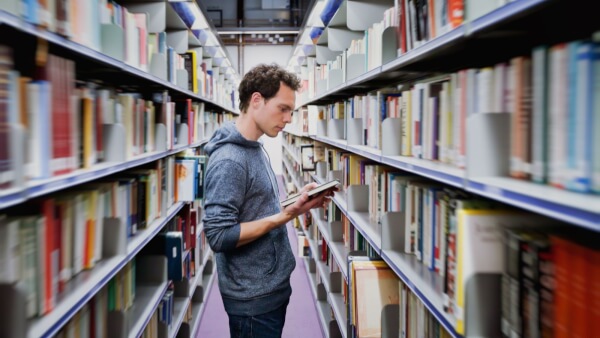
Read on to understand Convera better before you choose your money transfer provider

Should you use Paysend, Wise or Paypal for your international transfers? Read on to find out

Discover whether Wirebarley or Wise works better for your international transfers

MoneyGram and Western Union offer similar services. Read on to find out which one works for you in Canada

Read on to learn more about Paytm in Canada, and the alternative options available after their exit from the Canadian market.

Both Tangerine and Simplii Global Money Transfer offer useful tools to send and receive your money – but which account is best for you? We’ll explain what might