Your guide to shipping from Canada to the US
This guide shall cover how you can ship products from Canada to the US and save on currency conversions with Wise

Figuring out how to sell on Amazon is a vital step for retailers around the world, and with good reason: amazon.com comes 10th in Alexa’s global website rankings.¹ That means that a frankly unbelievable number of people are looking at the website every day — and not just in the US. Especially thanks to the Amazon Global² scheme, amazon.com is big news around the world — even in countries which have their own bespoke Amazon store, like the UK and Germany.
…And Canada too. True, amazon.ca is a big deal in its own right: Alexa puts it in 7th place in Canada. But globally, it ranks a meagre 236th.³
Which means that if you’re selling things on amazon.ca but not amazon.com, you’re missing out. Big time.
Thankfully, these days it’s easier than ever for Canadian sellers to get their products onto amazon.com. This guide will show you how the process works and give you the tips you need to open your business up to one of the biggest markets in the world.
See how Wise can support your business
As the stats above make clear, the key reason for selling on amazon.com is a simple one: it vastly expands your potential customer base. It could even open you up to to customers further afield than the US.
Are there any downsides at all? Well, of course it makes things a bit more complex. You need to make sure that you can handle shipping, and that you’re on top of all the rules surrounding exporting goods.
But actually, Amazon is keen to make the process pretty easy, and has a special sort of account that is designed to make international selling more straightforward. Read on to find out about it.
In the past, you needed to get a separate Amazon seller account for each Amazon marketplace: one account for amazon.com, another for amazon.co.uk, another for amazon.ca, and so on.
But these days, Amazon offers a North America Unified Account, or NAUA for short. With a NAUA, you’re automatically set up to sell in all 3 North American marketplaces: the US, Canada, and Mexico. And you can manage your listings in all these marketplaces from within the same account.
If you’re a Pro Seller, you only pay the subscription fee of the marketplace you first register in — so if you’re on amazon.ca, that’ll be Canada, and you won’t have to pay again for the additional marketplaces. But, of course, you do have to pay the marketplace fees of whichever country you sell your items in.
So, you’ve got your NAUA and you want to start managing listings across multiple North American marketplaces. What you need is the Build International Listings tool, which you can find within your Amazon seller account.
The Build International Listings tool lets you handle listings across your “source marketplace” (Canada) and the international marketplace (the US and/or Mexico). It lets you create and manage offers and adjust prices, allowing for an easier international operation.
However, this tool doesn’t actually create the product detail pages for you. You still need to do that individually in each target marketplace. You can’t make your listings available in international marketplaces by default — rather, you need to create the listings in each marketplace individually, making sure that a product has a matching ASIN in each of its marketplaces.⁵ ⁶
There are a couple more caveats to note regarding the Building International Listings tool. Firstly, you can only use it if you fulfil your orders yourself (“fulfilled by merchant,” or FBM). If Amazon fulfils your orders for you (FBA), then you can’t.
Secondly, as is generally the case when dealing with international sales, Amazon doesn’t take responsibility for ensuring your products are actually sellable in all 3 countries. The responsibility for checking laws and regulations rests with you.
You actually don’t: another way that Amazon tries to streamline the process is by using its own currency converter, Amazon Currency Converter for Sellers (ACCS). Via this tool, Amazon can accept payments in a currency foreign to you — US dollars, say — and convert the money itself, so that you receive your payment in Canadian dollars, into your Canadian account.⁴ So if you don’t want the hassle of getting a US bank account, this is one alternative.
Don’t forget that currency exchange almost always comes at a price. ACCS isn’t likely to prove an exception for you. Amazon writes: “All fees and charges related to your use of Amazon Currency Converter for Sellers are included in the exchange rate.”⁷
You probably won’t be getting the mid-market exchange rate, then. But if you want to find out what ACCS will really cost, you should compare the ACCS exchange rate to an online currency converter like Google, XE or Wise.
ACCS scores high for convenience, but it isn’t your only option for handling international payments via Amazon. There are other ways to get hold of US account details. One such way is to use a Wise borderless account, which will automatically give you US account details — and always converts your money at the mid-market rate. You just need to add your Wise details to your Amazon seller account and you’ll be set.
The most important thing about selling your products internationally is ensuring that they actually get to your customer. The process is considerably more complex than with domestic orders, because of rules about importing and exporting goods. And these are rules that it’s your responsibility to know about — don’t expect Amazon to bail you out.
As you likely know by now, there are two quite different ways to sell your products with Amazon. One is to get Amazon to handle all the shipping for you — this method is known as Fulfilled by Amazon (FBA). The other is to do it all yourself, which is Fulfilled by Merchant (FBM).
FBA comes at a price, of course, but it could be worth it if you’re not geared up to managing an international fulfilment center. If you do want to handle your own shipping, make sure you can answer the following questions:
It’s worth checking the details regarding customs clearance invoices. Check the US Customs and Border Protection’s page detailing what information the invoice needs to contain.
Going FBA of course takes a good deal of the pressure off. But it’s still worth knowing as much about international shipping as you can.
If you’re already selling on amazon.ca, you know how inventory issues work with Amazon: again, the key distinction is between FBA and FBM. With FBA, you just have to get all your product to Amazon and they store it all for you, while with FBM you have responsibility for managing your own inventory.
When it comes to international sales on Amazon, the FBA-FBM distinction gains an additional nuance in terms of inventory. If you do FBA, you’ll need to manage your inventory in the US, Canada and Mexico separately, deciding how many of each unit you want available in each country. Your products will therefore have a “Marketplace-specific SKU” (stock-keeping unit): there’ll be different numbers available in different marketplaces.
On the other hand, FBM sellers are able to use a “Global SKU.” Say you have 200 units in total: on amazon.ca, the product page will say you have 200 units, and on amazon.com and amazon.mx it’ll say exactly the same thing. Sell 5 in total, and the number will be 195 on all 3 sites.
You can’t use a Global SKU with FBA. If you switch from FBM to FBA, you need to bear all this in mind, as it will impact the availability of your product.⁸
If you’re fulfilling your orders yourself, you’ll need to be dealing with US imports every time you get an order there. And actually, you’ll likely still need to deal with US importing rules even if you do FBA, as you’ll need to send your goods off to one of Amazon’s US warehouses.
Either way, you may find yourself having to pay a range of fees and taxes, which can vary widely according to what you’re importing, where it’s going, how much of it there is, and so on.
The best advice on this is to get a customs broker. Firms officially registered with the US Customs and Border Protection agency can handle the complex stuff for you. They can ensure the paperwork at the border is all in shape, and also arrange for fees to be paid as necessary. Customs brokers can be individuals, or they can be companies like FedEx, UPS, DHL, and so on.⁹
Here’s an overview of how to get set up to sell in the US from Canada on Amazon.⁴
Here are few extra pieces of advice to help with expanding your Canadian business to the USA.
It’s a golden opportunity, and right there on your doorstep. If you’re careful, selling on Amazon USA from Canada could be seriously good news for your business. Good luck!
Sources:
1.https://www.alexa.com/siteinfo/amazon.com
2.https://www.amazon.com/AmazonGlobal/b?ie=UTF8&node=14069430011
3.https://www.alexa.com/siteinfo/amazon.ca
4.https://services.amazon.com/global-selling/global-selling-guide.html
5.https://sellercentral.amazon.com/gp/help/external/202121570
6.https://sellics.com/blog-how-to-sell-internationally-on-amazon
7.https://sellercentral.amazon.com/gp/help/external/200381250?language=en-US&ref=mpbc_200501140_cont_200381250
8.https://sellercentral.amazon.com/gp/help/external/G201394090?language=en_US
9.https://sellercentral.amazon.com/gp/help/external/200280280?language=en-US&ref=mpbc_200280570_cont_200280280
All sources last checked 25 March 2019
*Please see terms of use and product availability for your region or visit Wise fees and pricing for the most up to date pricing and fee information.
This publication is provided for general information purposes and does not constitute legal, tax or other professional advice from Wise Payments Limited or its subsidiaries and its affiliates, and it is not intended as a substitute for obtaining advice from a financial advisor or any other professional.
We make no representations, warranties or guarantees, whether expressed or implied, that the content in the publication is accurate, complete or up to date.

This guide shall cover how you can ship products from Canada to the US and save on currency conversions with Wise

This guide shall cover how you can outsource your IT operations to a company in India

This guide shall cover how you can ship products from India to Canada

This guide shall cover how you can ship products from China to Canada.
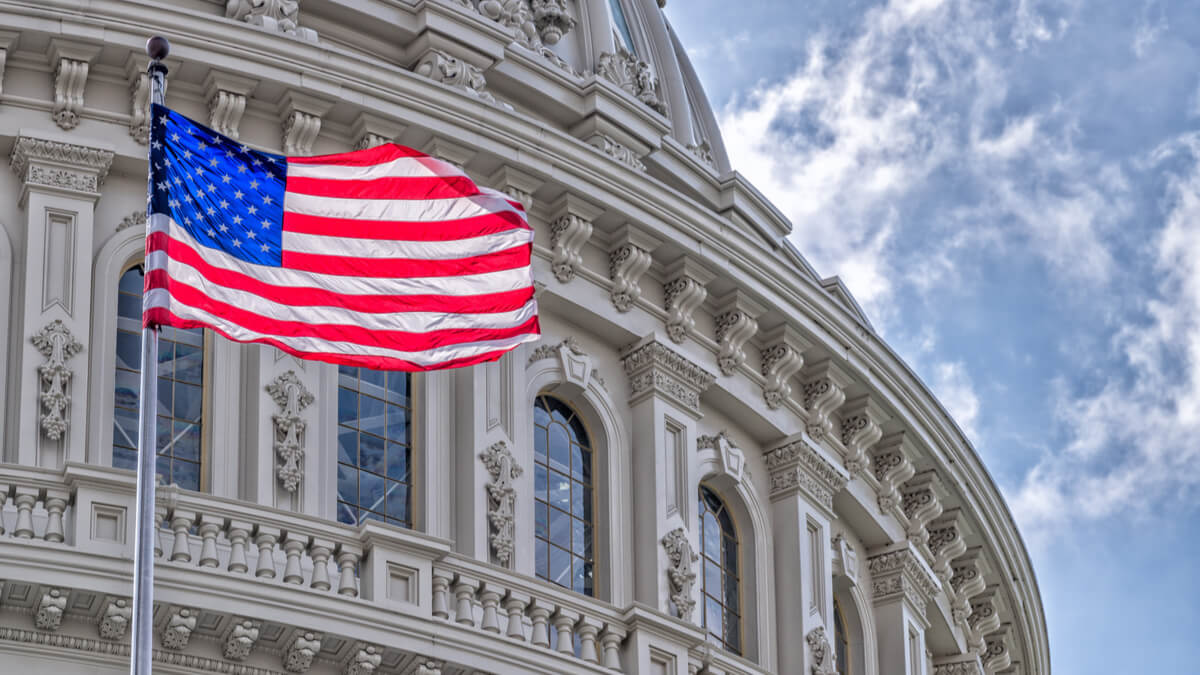
This guide shall cover how you can outsource your call center requirements to a company in India the US

This guide shall cover how you can ship products from Canada to China