FNB Foreign Currency Account: Complete Guide
A complete guide to the FNB foreign currency account, including features, fees and how to apply.

FNB offers a Global Payments service, which lets you send and receive international payments through the SWIFT system, either online or via the FNB mobile banking app.
In this guide, we’ll cover everything you need to know about FNB international money transfers. This includes fees, exchange rates and how to set up a payment.
We’ll also introduce you to Wise, a bank alternative which could save you money when making an international transfer to South Africa. You can send money to ZAR with Wise for low fees and mid-market exchange rates⁶.
Before we look at anything else, let’s start with the most important question on your mind - how much does it cost to make an international transfer with FNB?
The bank charges what it describes as competitive fees for transfers. These vary depending on how much you send, and whether you do it online/app or via phone/banker.
Let’s take a look at the full list of FNB international transfer fees for sending and receiving money¹:
| Sending international transfer from South Africa | Fee for online/app | Fee for phone/banker |
|---|---|---|
| Up to R1000 | R100 | R200 |
| R1000.01 to R2000 | R130 | R230 |
| R2000.01 to R5000 | R150 | R250 |
| R5000.01 to R10000 | R200 | R300 |
| R10000.01+ | 0.55% , (min. R275 and max. R550) | 0.55% (min. R550 and max. R875) |
| Receiving international transfer in South Africa | Fee for online/app | Fee for phone/banker |
|---|---|---|
| Up to R500 | R75 | R75 |
| R500.01 to R1000 | R100 | R130 |
| R1000.01 to R2000 | R130 | R230 |
| R2000.01 to R5000 | R150 | R250 |
| R5000.01 to R10000 | R175 | R275 |
| R10000+ | 0.55% (min. R175 and max. R450) | 0.55% (min.R350 and max. R760) |
So, how does FNB stack up against other providers? To help you compare options, here’s a quick example of a transfer in ZAR with Wise.
Let’s imagine you want to send $500 (approx. R9117) in USD to South Africa. With Wise, it’ll cost just $9.89 USD* (around R184) in transfer fees⁶, and you’ll get the benefit of the mid-market exchange rate too². Do the same with FNB and you’ll pay at least R200 in fees plus the difference in exchange rate.
*fee for Wise transfer carried out with connected bank account, as of 7th August 2023
FNB says it offers ‘personalised’ exchange rates to its customers, so you’ll need to initiate a transfer in order to check the live rate available to you.
However, you can also check the rates available to everyone else on the FNB website⁸.
The mid-market exchange rate is the rate banks use to trade currency with each other, and is thought to be one of the fairest you can get. Like many banks, FNB is likely to add a margin or mark-up to the mid-market rate.
Wise only ever uses mid-market exchange rates, with no margins, markups or hidden fees. You can always see fees and rates upfront before making an international transfer⁶.
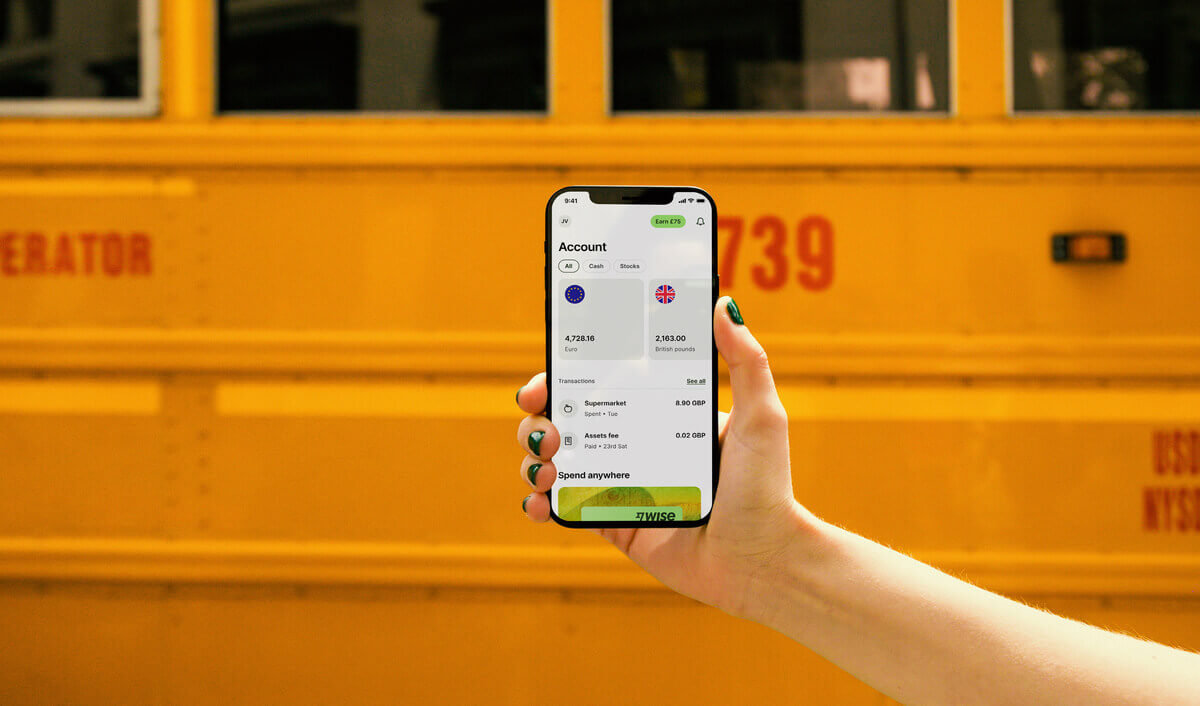
Would you rather avoid high transfer fees, hidden charges and unfavourable exchange rates? You might want to consider another way of sending money abroad.
Wise provides a transparent, cheap, and fast solution for international transfers to South Africa⁶.
You can say goodbye to hidden fees and expensive transfer charges, as Wise uses mid-market exchange rates and only a minimal transfer fee made available upfront⁶.
For those who value transparency, sending money with Wise is the ideal choice.
Our mission at Wise is to make transfers instant for everyone, everywhere.⁷* And we can save you money compared to other providers⁶.
The time it takes for FNB international transfers can vary depending on a few factors. This includes the destination and currency among others.
But as long as your transfer meets all regulatory requirements, it should arrive within 2-3 business days³.
To make an FNB international transfer online, simply follow these steps:
The process is just the same if you’re using the FNB app on your phone.
To send an FNB international transfer between countries, you’ll need to provide the following details:
You may also be asked to upload documents, under South African Reserve Bank regulations for cross-border payments. You’ll be told what you’ll need after choosing a reason (BoP) code for your transfer.
The maximum amount it’s possible to send from South Africa with FNB is R5 million⁵. However, payment limits can vary between account holders, so not everyone will get this maximum limit.
You’ll need to contact the bank if you’re not sure what your maximum transfer limit is, or if you’d like it to be increased.
After reading this guide, you should have the information you need to make your first international transfer with FNB. We’ve looked at everything from fees to transfer times, plus helpful info on exchange rates and limits.
| Just don’t forget to do a quick price comparison before hitting ‘send’ on your payment to South Africa. Wise can be a cheap and convenient option for international transfers to ZAR⁶. |
|---|
Sources
Sources last checked on date: 07-Aug-2023
*Please see terms of use and product availability for your region or visit Wise fees and pricing for the most up to date pricing and fee information.
This publication is provided for general information purposes and does not constitute legal, tax or other professional advice from Wise Payments Limited or its subsidiaries and its affiliates, and it is not intended as a substitute for obtaining advice from a financial advisor or any other professional.
We make no representations, warranties or guarantees, whether expressed or implied, that the content in the publication is accurate, complete or up to date.

A complete guide to the FNB foreign currency account, including features, fees and how to apply.

A complete guide to the Investec foreign currency account, including features, fees and how to apply.

A complete guide to the Standard Bank foreign currency account, including features, fees and how to apply.

A complete guide to the Absa foreign currency account, including features, fees and how to apply.

Learn everything you need to know about opening a foreign currency account with Discovery Bank, including the fees, requirements, and processes associated with

All you need to know about a foreign currency account with Nedbank, including the process, fees, and requirements.